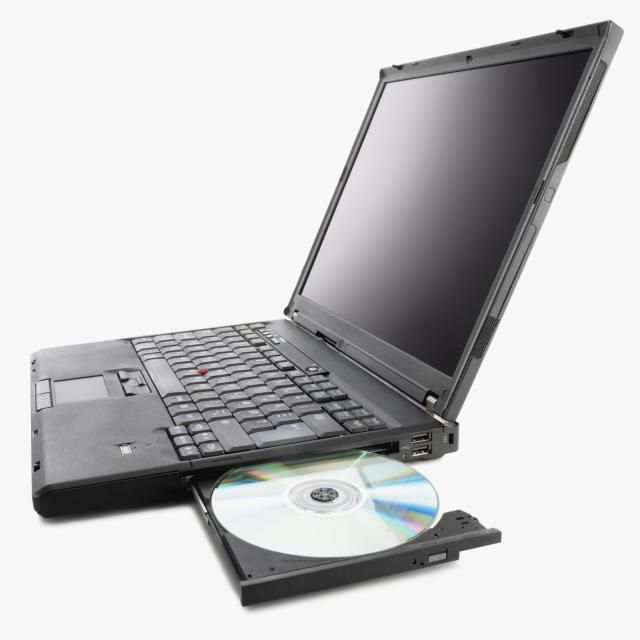Motorola Symbol LS3578 manuels
Manuels d'utilisation et guides de l'utilisateur pour Lecteurs de codes-barres Motorola Symbol LS3578.
Nous fournissons des manuels en pdf 3 Motorola Symbol LS3578 à télécharger gratuitement par type de document : Guide de l'utilisateur, Spécifications, Manuel d'utilisateur

Motorola Symbol LS3578 Guide de l'utilisateur (596 pages)
marque: Motorola | Catégorie: Lecteurs de codes-barres | Taille: 15.02 MB |

Table des matières
4
30
31
53
57
58
59
60
60
62
62
64
65
66
66
67
69
71
71
73
75
77
77
78
78
80
82
83
83
86
86
87
88
89
89
90
92
92
94
94
98
103
104
108
109
109
110
113
114
114
114
115
116
118
118
121
122
122
122
123
123
124
124
125
126
127
130
131
131
132
132
132
133
134
136
137
138
138
139
141
142
142
143
148
148
149
149
150
151
152
153
158
159
161
162
165
166
166
167
168
172
188
188
190
193
195
197
198
199
203
204
206
207
209
210
214
216
243
244
246
248
248
248
248
250
250
251
252
253
254
256
264
268
270
272
276
277
280
284
286
288
299
301
306
308
309
313
314
316
316
317
322
325
325
326
328
331
332
335
335
336
336
337
337
340
340
342
344
344
347
352
354
364
367
370
371
372
373
378
381
382
383
385
386
386
387
388
390
391
394
394
394
396
397
399
402
407
408
409
410
411
412
419
424
425
428
431
432
432
433
434
437
470
470
508
511
512
513
515
517
518
519
521
532
534
536
540
540
541
543
543
544
544
546
567
568
569
569
570
577
579
581
583
585
587
589
591

Motorola Symbol LS3578 Spécifications (2 pages)
marque: Motorola | Catégorie: Lecteurs de codes-barres | Taille: 2.90 MB |

Table des matières

Motorola Symbol LS3578 Manuel d'utilisateur (2 pages)
marque: Motorola | Catégorie: Lecteurs de codes-barres | Taille: 1.78 MB |

Table des matières
Plus de produits et de manuels pour Lecteurs de codes-barres Motorola
| Modèles | Type de document |
|---|---|
| Symbol DS3408 |
Manuel d'utilisateur
  Symbol LS/DS3408 Quick Start Guide (p/n 72-67131-02 Rev,
2 pages
Symbol LS/DS3408 Quick Start Guide (p/n 72-67131-02 Rev,
2 pages
|
| DS6707-SR20007ZZR |
Manuel d'instructions
  Motorola DS6707-SR20007ZZR Instruction manual,
2 pages
Motorola DS6707-SR20007ZZR Instruction manual,
2 pages
|
| Symbol LS4278 |
Spécifications
 Motorola Symbol LS4278 Specifications,
2 pages
Motorola Symbol LS4278 Specifications,
2 pages
|
| Symbol LS9208 |
Spécifications
 Motorola Symbol LS9208 Specifications [en] [it] ,
458 pages
Motorola Symbol LS9208 Specifications [en] [it] ,
458 pages
|
| Symbol LS3478-FZ |
Spécifications
 Motorola Symbol LS3478-FZ Specifications [en] ,
378 pages
Motorola Symbol LS3478-FZ Specifications [en] ,
378 pages
|
| LI4278 |
Spécifications
 Motorola LI4278 Specifications,
2 pages
Motorola LI4278 Specifications,
2 pages
|
| RS309 |
Guide d'installation
  Motorola RS309 Installation guide,
16 pages
Motorola RS309 Installation guide,
16 pages
|
| LS6000B-U |
Spécifications
 Motorola LS6000B-U Specifications,
175 pages
Motorola LS6000B-U Specifications,
175 pages
|
| WT4090 |
Guide d'installation
 Motorola WT4090 Installation guide,
19 pages
Motorola WT4090 Installation guide,
19 pages
|
| RS409 |
Manuel d'utilisateur
  RS409 Ring Scanner Quick Reference Guide [English] (P/N 72 [en] ,
16 pages
RS409 Ring Scanner Quick Reference Guide [English] (P/N 72 [en] ,
16 pages
|
| Symbol LS3008 |
Spécifications
 Motorola Symbol LS3008 Specifications,
234 pages
Motorola Symbol LS3008 Specifications,
234 pages
|
| DS3508 |
Manuel d'instructions
  Motorola DS3508 Instruction manual,
2 pages
Motorola DS3508 Instruction manual,
2 pages
|
| SYMBOL LS7808 |
Spécifications
      Motorola SYMBOL LS7808 Specifications,
158 pages
Motorola SYMBOL LS7808 Specifications,
158 pages
|
| Q - uick Start |
Manuel d'instructions
 Motorola Q - uick Start Instruction manual,
2 pages
Motorola Q - uick Start Instruction manual,
2 pages
|
| SYMBOL LS9203 |
Spécifications
 Motorola SYMBOL LS9203 Specifications,
338 pages
Motorola SYMBOL LS9203 Specifications,
338 pages
|
| MC17T |
Manuel d'utilisateur
  MC17/MC17A/MC17T - Motorola Solutions,
24 pages
MC17/MC17A/MC17T - Motorola Solutions,
24 pages
|
| SYMBOL LS7808 |
Spécifications
 Motorola SYMBOL LS7808 Specifications,
358 pages
Motorola SYMBOL LS7808 Specifications,
358 pages
|
| MC9190-G |
Manuel d'utilisateur
 MC9190-G Application Guide - Zebra Technologies Corporation,
28 pages
MC9190-G Application Guide - Zebra Technologies Corporation,
28 pages
|
| LS6000B-U |
Spécifications
 Motorola LS6000B-U Specifications,
10 pages
Motorola LS6000B-U Specifications,
10 pages
|
| MC9190-G |
Manuel d'utilisateur
 Motorola MC9190-G User manual [en] ,
68 pages
Motorola MC9190-G User manual [en] ,
68 pages
|
Motorola appareils