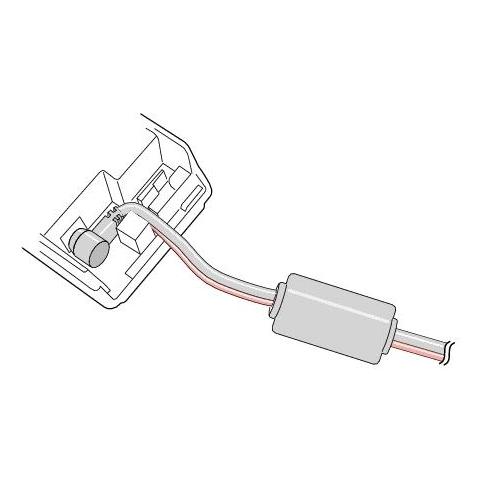Motorola WT4090 manuels
Manuels d'utilisation et guides de l'utilisateur pour Lecteurs de codes-barres Motorola WT4090.
Nous fournissons des manuels en pdf 4 Motorola WT4090 à télécharger gratuitement par type de document : Guide de l'utilisateur, Guide d'installation, Spécifications

Motorola WT4090 Guide de l'utilisateur (88 pages)
marque: Motorola | Catégorie: Lecteurs de codes-barres | Taille: 4.62 MB |

Table des matières
18
19
30
31
31
33
42
49
49
57
60
62
64
66
69
69
70
73
75
77
79
81
83
85

Motorola WT4090 Guide d'installation (19 pages)
marque: Motorola | Catégorie: Lecteurs de codes-barres | Taille: 0.31 MB |

Table des matières

Motorola WT4090 Guide d'installation (18 pages)
marque: Motorola | Catégorie: Lecteurs de codes-barres | Taille: 0.34 MB |

Table des matières

Motorola WT4090 Spécifications (206 pages)
marque: Motorola | Catégorie: Lecteurs de codes-barres | Taille: 6.92 MB |

Table des matières
40
40
46
51
52
60
80
80
81
92
92
94
94
101
101
102
104
108
118
118
121
122
124
128
134
134
140
141
141
142
142
144
144
149
150
150
156
158
161
164
165
170
172
175
178
180
180
182
183
184
184
185
186
187
188
188
191
193
195
197
199
201
203
Plus de produits et de manuels pour Lecteurs de codes-barres Motorola
| Modèles | Type de document |
|---|---|
| Symbol DS6878 |
Spécifications
 Motorola Symbol DS6878 Specifications,
16 pages
Motorola Symbol DS6878 Specifications,
16 pages
|
| LI2208 |
Manuel d'utilisateur
  QUICK START GUIDE LI2208 LINEAR IMAGER,
2 pages
QUICK START GUIDE LI2208 LINEAR IMAGER,
2 pages
|
| LS1000B |
Spécifications
 Motorola LS1000B Specifications,
96 pages
Motorola LS1000B Specifications,
96 pages
|
| MT2070 |
Guide de l'utilisateur
 Motorola MT2070 User guide,
2 pages
Motorola MT2070 User guide,
2 pages
|
| LI2208-SR7U2100AZW |
Fiche technique
 Zebra LI2208,
2 pages
Zebra LI2208,
2 pages
|
| RS507-IM200000TWR |
Fiche technique
 Zebra RS507,
4 pages
Zebra RS507,
4 pages
|
| DS3508-ERAU0100ZR |
Fiche technique
 Zebra DS3508,
4 pages
Zebra DS3508,
4 pages
|
| DS3578-ERFU2100IR |
Fiche technique
 Zebra DS3578,
4 pages
Zebra DS3578,
4 pages
|
| DS4208-HD00007WR |
Fiche technique
 Zebra DS4208,
2 pages
Zebra DS4208,
2 pages
|
| Symbol DS6878 |
Fiche technique
 Zebra DS6878-HC,
4 pages
Zebra DS6878-HC,
4 pages
|
| LS3478-FZBU0100UR |
Fiche technique
 Zebra LS 3478 Bar code Scanner,
2 pages
Zebra LS 3478 Bar code Scanner,
2 pages
|
| MS3204 |
Spécifications
 Zebra MS1204,
260 pages
Zebra MS1204,
260 pages
|
| MS1207FZY |
Spécifications
 Zebra MS2207,
368 pages
Zebra MS2207,
368 pages
|
| Symbol LS3578 |
Guide de l'utilisateur
 Motorola Symbol LS3578 User guide,
596 pages
Motorola Symbol LS3578 User guide,
596 pages
|
| Symbol LS3008 |
Manuel d'utilisateur
  Symbol LS3008,
20 pages
Symbol LS3008,
20 pages
|
| Phaser P460 |
Spécifications
 Motorola Phaser P460 Specifications,
198 pages
Motorola Phaser P460 Specifications,
198 pages
|
| Symbol LS4278 |
Spécifications
  Motorola Symbol LS4278 Specifications,
20 pages
Motorola Symbol LS4278 Specifications,
20 pages
|
| LS1203 |
Spécifications
 Motorola LS1203 Specifications,
202 pages
Motorola LS1203 Specifications,
202 pages
|
| Symbol LS3008 |
Manuel d'utilisateur
 LS3008 [en] ,
20 pages
LS3008 [en] ,
20 pages
|
| MC1000 |
Manuel d'utilisateur
 MC Series Deskset Controllers,
6 pages
MC Series Deskset Controllers,
6 pages
|