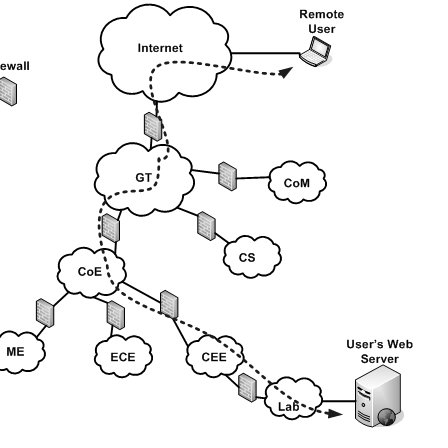Motorola MC3000 manuels
Manuels d'utilisation et guides de l'utilisateur pour Ordinateurs portables de poche Motorola MC3000.
Nous fournissons des manuels en pdf 3 Motorola MC3000 à télécharger gratuitement par type de document : Guide de l'utilisateur, Spécifications

Motorola MC3000 Guide de l'utilisateur (152 pages)
marque: Motorola | Catégorie: Ordinateurs portables de poche | Taille: 6.55 MB |

Table des matières
20
25
35
49
52
53
54
55
56
57
60
61
64
74
77
94
98
106
106
106
111
111
113
115
117
118
123
129
135
137
139
141
143
145
147
149

Motorola MC3000 Spécifications (216 pages)
marque: Motorola | Catégorie: Ordinateurs portables de poche | Taille: 6.95 MB |

Table des matières
20
25
43
46
46
56
77
77
78
81
100
103
108
110
112
112
116
116
116
118
119
121
122
124
125
130
130
134
135
137
139
139
154
154
155
155
156
158
158
159
166
167
167
168
169
170
171
176
177
177
177
181
183
199
201
203
205
207
209
211
213

Motorola MC3000 Guide de l'utilisateur (114 pages)
marque: Motorola | Catégorie: Ordinateurs portables de poche | Taille: 2.76 MB |

Table des matières
7
10
13
22
35
48
50
52
75
88
107
 Zebra MC40,
2 pages
Zebra MC40,
2 pages
 Zebra MC9190-Z,
2 pages
Zebra MC9190-Z,
2 pages
 Zebra MC2180 Kit,
2 pages
Zebra MC2180 Kit,
2 pages
 Zebra MC75A,
8 pages
Zebra MC75A,
8 pages
 Zebra MC3090,
2 pages
Zebra MC3090,
2 pages
 Zebra MC9090-G RFID,
4 pages
Zebra MC9090-G RFID,
4 pages
 Zebra MC9596,
4 pages
Zebra MC9596,
4 pages
 Zebra MT2090,
4 pages
Zebra MT2090,
4 pages
 Zebra MC17,
160 pages
Zebra MC17,
160 pages
 Zebra MC3190,
186 pages
Zebra MC3190,
186 pages
 Zebra MC9090-G,
2 pages
Zebra MC9090-G,
2 pages
 Motorola MC1000 User guide,
80 pages
Motorola MC1000 User guide,
80 pages
 Motorola TC55 Specifications,
21 pages
Motorola TC55 Specifications,
21 pages
 Motorola MC319Z RFID Specifications,
70 pages
Motorola MC319Z RFID Specifications,
70 pages
 Motorola MC75 - Worldwide Enterprise Digital Assistant User guide,
232 pages
Motorola MC75 - Worldwide Enterprise Digital Assistant User guide,
232 pages
 Motorola 3200 Specifications,
182 pages
Motorola 3200 Specifications,
182 pages
 Motorola ES400 User guide,
212 pages
Motorola ES400 User guide,
212 pages
 Motorola MC55 - Enterprise Digital Assistant Specifications,
184 pages
Motorola MC55 - Enterprise Digital Assistant Specifications,
184 pages
 Motorola MC67 User guide,
224 pages
Motorola MC67 User guide,
224 pages
 Motorola MC65 Specifications,
130 pages
Motorola MC65 Specifications,
130 pages