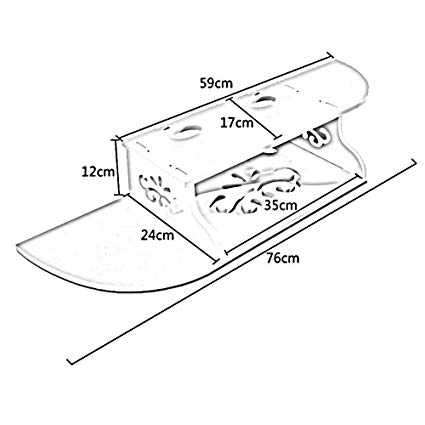Motorola MC67 manuels
Manuels d'utilisation et guides de l'utilisateur pour Ordinateurs portables de poche Motorola MC67.
Nous fournissons des manuels en pdf 1 Motorola MC67 à télécharger gratuitement par type de document : Guide de l'utilisateur

Motorola MC67 Guide de l'utilisateur (224 pages)
marque: Motorola | Catégorie: Ordinateurs portables de poche | Taille: 15.99 MB |

Table des matières
Home Screen
36
Status Bar
39
Tile Bar
42
DataWedge
56
Timer Mode
58
Audio Modes
67
Taking Notes
68
Fusion Setup
81
Email Setup
90
Security
96
Device Status
100
Bluetooth 7 - 7
101
Bluetooth 7 - 9
103
Bluetooth 7 - 11
105
Bluetooth 7 - 13
107
Bluetooth 7 - 15
109
Bluetooth 7 - 17
111
Bluetooth 7 - 19
113
Bluetooth 7 - 21
115
Bluetooth 7 - 23
117
Bluetooth 7 - 25
119
Bluetooth 7 - 27
121
Bluetooth 7 - 29
123
Bluetooth 7 - 31
125
Bluetooth 7 - 33
127
Bluetooth 7 - 35
129
Bluetooth 7 - 37
131
Bluetooth 7 - 39
133
Bluetooth 7 - 41
135
Introduction
137
MC67 GPS Setup
137
Operation
138
Assisted GPS
138
Settings 9 - 3
143
Locking the MC67
144
Power Settings
144
UI Settings
146
Settings 9 - 7
147
IST Settings
148
Settings 9 - 9
149
Events Tab
150
Sensors Tab
150
Settings 9 - 11
151
Indicators
158
Communication
161
Trigger Handle
169
TROUBLESHOOTING
173
Cleaning
175
Troubleshooting
178
Table 11-1
179
Vehicle Cradle
182
SPECIFICATIONS
185
Table A-1
187
Table A-2
189
Keypads B - 3
193
Keypads B - 5
195
Keypads B - 7
197
Keypads B - 9
199
Keypads B - 11
201
Keypads B - 17
207
Keypads B - 19
209
GLOSSARY
211
Glossary - 3
213
Glossary - 5
215
Glossary - 7
217
Numerics
219
Index - 3
221
Plus de produits et de manuels pour Ordinateurs portables de poche Motorola
| Modèles | Type de document |
|---|---|
| MC65 |
Spécifications
 Motorola MC65 Specifications,
130 pages
Motorola MC65 Specifications,
130 pages
|
| MOTO 9C START (WM6.1) |
Spécifications
 Motorola MOTO 9C START (WM6.1) Specifications,
192 pages
Motorola MOTO 9C START (WM6.1) Specifications,
192 pages
|
| TC55 |
Guide de l'utilisateur
 Motorola TC55 User guide,
160 pages
Motorola TC55 User guide,
160 pages
|
| MC9090-G |
Guide de l'utilisateur
 Motorola MC9090-G User guide [en] ,
78 pages
Motorola MC9090-G User guide [en] ,
78 pages
|
| MC55N0 |
Spécifications
 Motorola MC55N0 Specifications,
126 pages
Motorola MC55N0 Specifications,
126 pages
|
| MC55N0 |
Guide de l'utilisateur
 Motorola MC55N0 User guide,
244 pages
Motorola MC55N0 User guide,
244 pages
|
| MC75 - Worldwide Enterprise Digital Assistant |
Manuel d'utilisateur
 Motorola MC75 3.5G Worldwide Enterprise Digital Assistant (EDA) [en] ,
6 pages
Motorola MC75 3.5G Worldwide Enterprise Digital Assistant (EDA) [en] ,
6 pages
|
| MC65 |
Guide de l'utilisateur
 Motorola MC65 User guide,
212 pages
Motorola MC65 User guide,
212 pages
|
| SYMBOL MINISCAN MSXX04 |
Guide de l'utilisateur
 Motorola SYMBOL MINISCAN MSXX04 Developers guide,
278 pages
Motorola SYMBOL MINISCAN MSXX04 Developers guide,
278 pages
|
| MC35 EDA |
Manuel d'utilisateur
 Motorola MC5574,
19 pages
Motorola MC5574,
19 pages
|
| MC31XX Series |
Spécifications
 Motorola MC31XX Series Specifications,
164 pages
Motorola MC31XX Series Specifications,
164 pages
|
| MC21XX SERIES |
Spécifications
 Motorola MC21XX SERIES Specifications,
102 pages
Motorola MC21XX SERIES Specifications,
102 pages
|
| MC3000R - Win CE 5.0 Core 312 MHz |
Spécifications
 Motorola MC3000R - Win CE 5.0 Core 312 MHz Specifications,
212 pages
Motorola MC3000R - Win CE 5.0 Core 312 MHz Specifications,
212 pages
|
| MC909X |
Guide de l'utilisateur
 Motorola MC909X User guide,
252 pages
Motorola MC909X User guide,
252 pages
|
| RS409 |
Guide de l'utilisateur
 Motorola RS409 User guide,
118 pages
Motorola RS409 User guide,
118 pages
|
| MC3000 |
Guide de l'utilisateur
 Motorola MC3000 User guide,
152 pages
Motorola MC3000 User guide,
152 pages
|
| MC55A0 |
Manuel d'utilisateur
 Healthcare Mobile Computers,
8 pages
Healthcare Mobile Computers,
8 pages
|
| FR68 Series |
Manuel d'utilisateur
 EnTERPRiSE mObilE COmPUTER FR68,
4 pages
EnTERPRiSE mObilE COmPUTER FR68,
4 pages
|
| MC3000 |
Spécifications
 Motorola MC3000 Specifications,
216 pages
Motorola MC3000 Specifications,
216 pages
|
| MC75A-NI |
Manuel d'utilisateur
 MC75 Worldwide Enterprise Digital Assistant - Spec - huc,
4 pages
MC75 Worldwide Enterprise Digital Assistant - Spec - huc,
4 pages
|