Motorola Command One Manuel d'utilisateur
Naviguer en ligne ou télécharger Manuel d'utilisateur pour Écouteurs Motorola Command One. Motorola Command One User`s manual Manuel d'utilisatio
- Page / 70
- Table des matières
- MARQUE LIVRES




- Universal Command Converter 1
- User’s Manual 1
- Functional Description 3
- Table of Contents 5
- List of Figures 7
- List of Tables 9
- Chapter 1 11
- 1.1 General Description 12
- 1.2 Operating Environment 13
- Operating Environment 14
- 1.3 ADS Software Features 15
- ADS Software Features 16
- Preparation and Installation 17
- Chapter 2 17
- Host Computer Interface Card 18
- 100–102 (default) Undefined 19
- 200–202 Game Port 19
- 300–302 Prototype Port 19
- SET symbolname=value 20
- Table 2-3. CMOS Buffer V 29
- Configuration 29
- Chapter 3 33
- Host Computer Hardware 34
- Figure 3-4. Target V 39
- TOP VIEW 39
- Chapter 4 43
- Converter Support Information 43
- 4.3 JTAG/O 45
- CE Interface Cable 45
- WRITE_ACK 57
- READ_ACK 57
- HOST_ENABLE 59
- Wireless Subscriber Division 61
- COMMAND CONVERTER DECOUPLING 65
Résumé du contenu
Motorola, IncorporatedSemiconductor Products Sector6501 William Cannon Drive WestAustin TX 78735-8598Universal Command ConverterUser’s ManualOrder thi
x Universal Command Converter Motorola
Motorola Application Development System 1-1Chapter 1Application Development System The Motorola Universal Command Converter is one component of a four
1-2 Universal Command Converter MotorolaGeneral Descriptionuses a dedicated OnCE serial port to access the internal module. In other Motorola DSPs, t
Operating EnvironmentMotorola Application Development System 1-3Figure 1-1 also illustrates how the ADS can be used as an emulator for a defined targe
1-4 Universal Command Converter MotorolaOperating Environment1.2.1 PC-Workstation RequirementsThe minimum hardware requirements for the PC-workstat
ADS Software FeaturesMotorola Application Development System 1-51.3 ADS Software FeaturesPlease refer to the ADS User’s Manual for detailed informat
1-6 Universal Command Converter MotorolaADS Software Features
Motorola Preparation and Installation 2-1Chapter 2Preparation and InstallationThe ADS provides a tool for designing, debugging, and evaluating DSP bas
2-2 Universal Command Converter MotorolaHost Computer Interface CardISA expansion slots. A single PC-workstation interface card can control up to eig
Host Computer Interface CardMotorola Preparation and Installation 2-3The host interface card resides in the PC-workstations I/O bus; the ADS user inte
©MOTOROLA INC., 1998-1999. All rights reserved.MOTOROLA reserves the right to make changes without further notice to any products included and cov
2-4 Universal Command Converter MotorolaHost Computer Interface CardSecure the host interface card to the PC-workstation chassis using the bracket re
Host Computer Interface CardMotorola Preparation and Installation 2-5should appear in the dialog window. If it does not, in the lower portion of the d
2-6 Universal Command Converter MotorolaHost Computer Interface Card5. Push the SBus board against the back panel, align the connector with its mate,
Host Computer Interface CardMotorola Preparation and Installation 2-7configurations of the ISA card, refer to Section 2.1.1, "PC-Workstation to C
2-8 Universal Command Converter MotorolaHost Computer Interface Card1. Remove the power cord from both the wall socket and the unit.2. Remove the pow
Host Computer Interface CardMotorola Preparation and Installation 2-9tar xvf /dev/rmt/0mThe number at the end of the command is the device number and
2-10 Universal Command Converter MotorolaHost Computer Interface CardAt the EISA prompt, type “add !MOT0010.CFG <slot num>”, where <slot num
Host Computer Interface CardMotorola Preparation and Installation 2-11the slot number is 1. For example, slot 4 of a multi-slot machine would be 0x440
2-12 Universal Command Converter MotorolaConfiguring the Command Converter11.If the build finished successfully, your new kernel may now be installed
Configuring the Command ConverterMotorola Preparation and Installation 2-132.2.1 Selecting the Command Converter Device NumberThe command converter’
1243Application Development SystemPreparation and InstallationFunctional DescriptionHost Computer Card and Command Converter Support InformationIIndex
2-14 Universal Command Converter MotorolaTrouble Shooting the Command Convertercommand converter during ADS system initialization and universal comma
Trouble Shooting the Command ConverterMotorola Preparation and Installation 2-15two commands execute correctly, your ADS is working properly up throug
2-16 Universal Command Converter MotorolaTrouble Shooting the Command Converter
Motorola Functional Description 3-1Chapter 3Functional DescriptionThe application development system (ADS) user interacts with the target DSP through
3-2 Universal Command Converter MotorolaHost Computer Hardwaredependent upon the host computer bus speed and its operating system. This section descri
Host Computer HardwareMotorola Functional Description 3-3(ADM_SEL0, ADM_SEL1, ADM_SEL2) select a command converter before sending a command. Further i
3-4 Universal Command Converter MotorolaHost Computer HardwareFigure 3-2. 37-Pin Host Computer Interface Cable3.1.3 Command Converter CardThe comm
Host Computer HardwareMotorola Functional Description 3-5Figure 3-3. Command Converter Block Diagram3.1.4 Command Converter Handshake SignalsThe D
3-6 Universal Command Converter MotorolaHost Computer HardwareThere are three input control bits in the middle-order byte of Port B data word that rep
Host Computer HardwareMotorola Functional Description 3-7Figure 3-4. Target VDD System JTAG/OnCE Interface Connector3.1.6 Multiple Target Connecti
1243Application Development SystemPreparation and InstallationFunctional DescriptionHost Computer Card and Command Converter Support InformationIIndex
3-8 Universal Command Converter MotorolaHost Computer HardwareFigure 3-6. Multiple JTAG Target Connections3.1.7 TCK Drive and Timing Consideration
Host Computer HardwareMotorola Functional Description 3-9Figure 3-7. Fan Out of TCK at SourceEither configuration above is equally valid. The choice
3-10 Universal Command Converter MotorolaHost Computer Hardware
Motorola Host Computer Card and Command Converter Support Information 4-1Chapter 4Host Computer Card and Command Converter Support InformationThis cha
4-2 Universal Command Converter MotorolaHost Interface Card Bus Signal DescriptionB25 IRQ3 PC Interrupt request 3,(COM2),B26–B31 No ConnectTable 4-2.
JTAG/ONCE Interface CableMotorola Host Computer Card and Command Converter Support Information 4-34.2 Host Computer Interface CableThe 37-pin cable
4-4 Universal Command Converter MotorolaHost Computer Card Bills of MaterialsNote: This is a plug connector that has all odd numbers on the left side
Host Computer Card Bills of MaterialsMotorola Host Computer Card and Command Converter Support Information 4-51 MC74F138D U4 Motorola2 MC74F32D U5,U6
4-6 Universal Command Converter MotorolaCommand Converter Bill of Materials4.5 Command Converter Bill of MaterialsTable 4-7. 37-Conductor Cable A
Command Converter Bill of MaterialsMotorola Host Computer Card and Command Converter Support Information 4-73 CY7C199-15VC U9,10,11 Cypress1 PALCE20V8
Motorola Table of Contents vChapter 1 Application Development System 1.1 General Description . . . . . . . . . . . . . . . . . . . . . . . . . . . . .
4-8 Universal Command Converter MotorolaISA-16 Bus Host Interface Card Schematics4.6 ISA-16 Bus Host Interface Card SchematicsMiscellaneous4 Rubber
ISA-16 Bus Host Interface Card SchematicsMotorola Host Computer Card and Command Converter Support Information 4-9Figure 4-2. ISA-16 Host Interface
4-10 Universal Command Converter MotorolaISA-16 Bus Host Interface Card SchematicsFigure 4-3. ISA-16 Host Interface Card Registers (2 of 4)Q3Q2Q1Q0
ISA-16 Bus Host Interface Card SchematicsMotorola Host Computer Card and Command Converter Support Information 4-11Figure 4-4. ISA-16 Host Interface
4-12 Universal Command Converter MotorolaISA-16 Bus Host Interface Card SchematicsFigure 4-5. ISA-16 Host Interface Card Resistors and Capacitors (
SBus Host Interface Card SchematicsMotorola Host Computer Card and Command Converter Support Information 4-134.7 SBus Host Interface Card Schematics
4-14 Universal Command Converter MotorolaSBus Host Interface Card SchematicsFigure 4-6. SBUS Address Decoders (1 of 4)LAST_MODIFIED=Wed Jul 14 13:0
SBus Host Interface Card SchematicsMotorola Host Computer Card and Command Converter Support Information 4-15Figure 4-7. SBUS ADS Interface (2 of 4)
4-16 Universal Command Converter MotorolaSBus Host Interface Card SchematicsFigure 4-8. SBUS ADS Interface (3 of 4)OEALS244OEALS24402SS2B2A1ENENEN1
SBus Host Interface Card SchematicsMotorola Host Computer Card and Command Converter Support Information 4-17Figure 4-9. SBUS ADS Interface (4 of 4)
vi Universal Command Converter Motorola Chapter 4 Host Computer Card and Command Converter Support Information4.1 Host Interface Card Bus Signal Descr
4-18 Universal Command Converter MotorolaCommand Converter Card Schematics4.8 Command Converter Card Schematics
Command Converter Card SchematicsMotorola Host Computer Card and Command Converter Support Information 4-19Figure 4-10. Command Converter Controller
4-20 Universal Command Converter MotorolaCommand Converter Card SchematicsFigure 4-11. Command Converter JTAG/OnCE Interface (2 of 5)AABBCCDDEE4 43
Command Converter Card SchematicsMotorola Host Computer Card and Command Converter Support Information 4-21Figure 4-12. Command Converter Host Inter
4-22 Universal Command Converter MotorolaCommand Converter Card SchematicsFigure 4-13. Command Converter SRAM and Select Logic (4 of 5)AABBCCDDEE4
Command Converter Card SchematicsMotorola Host Computer Card and Command Converter Support Information 4-23Figure 4-14. Command Converter Decoupling
4-24 Universal Command Converter MotorolaCommand Converter Card Schematics
Motorola Index I-iAADS Software Features 1-5Application developmentmultiple targets 1-3single target 1-3Application Development Module 1-1Ccommand con
I-ii Universal Command Converter Motorola
1243Application Development SystemPreparation and InstallationFunctional DescriptionHost Computer Card and Command Converter Support InformationIIndex
Motorola List of Figures vii1-1 Application Development System or Target Platform Emulation. . . . . . . . . . . . 1-22-1 Application Development Syst
1243Application Development SystemPreparation and InstallationFunctional DescriptionHost Computer Card and Command Converter Support InformationIIndex
viii Universal Command Converter Motorola 4-7 SBUS ADS Interface (2 of 4) . . . . . . . . . . . . . . . . . . . . . . . . . . . . . . . . . . . . . .
Motorola List of Tables ix2-1 PC-Workstation I/O Addresses . . . . . . . . . . . . . . . . . . . . . . . . . . . . . . . . . . . . . . 2-32-2 Command
Plus de documents pour Écouteurs Motorola Command One

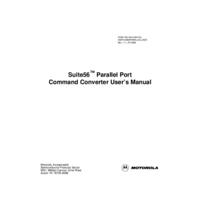
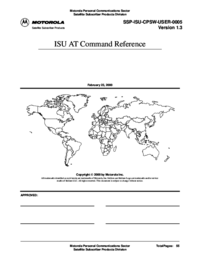

 (112 pages)
(112 pages)
 (111 pages)
(111 pages)







Commentaires sur ces manuels