Motorola 6802932J69 Manuel d'utilisateur
Naviguer en ligne ou télécharger Manuel d'utilisateur pour Téléphones mobiles Motorola 6802932J69. Motorola 6802932J69 User Manual Manuel d'utilisatio
- Page / 80
- Table des matières
- MARQUE LIVRES
- Getting Started Guide 1
- Service Provider 10
- Ph.Book Message 10
- FM radio 16
- USB drag/drop 19
- Specifi c Absorption Rate Data 22
- European Union Directives 24
- Conformance Statement 24
- Operational Precautions 25
- Product Operation 26
- Problems 27
- Implantable Medical Devices 27
- Driving Precautions 28
- Operational Warnings 28
- Symbol Key 29
- Batteries and Chargers 30
- Choking Hazards 30
- Glass Parts 30
- Seizures/Blackouts 30
- Repetitive Motion 31
- FCC Notice to Users 32
- Mobile Phones 33
- Information from the World 34
- Health Organization 34
- Recycling 35
- Privacy and Data Security 36
- Catatan: 41
- Servis & Perbaikan 61
- Pernyataan Kesesuaian dengan 63
- Peraturan Uni Eropa 63
- Persyaratan Operasional 64
- Perawatan Antena Eksternal 64
- Pengoperasian 65
- Penggunaan selama Berkendara 67
- Peringatan Operasional 67
- Arti Simbol 68
- Li Ion BATT 69
- Pengaruh Gerakan Berulang 70
- Peringatan FCC untuk Pengguna 71
- Alat Bantu Dengar 72
- Informasi WHO 74
- Informasi Daur Ulang 74
- Privasi dan Keamanan Data 75
- Keselamatan Mengemudi 76
- Printed in Singapore 80
- 6802932J69 80
- TEPL-10/07 80
Résumé du contenu
motorola W360Getting Started Guide
Service Providerstatus indicatorsStatus indicators show at the top of the home screen:basics 12:00+Signal StrengthGPR
menu mapn Phonebooks Recent Callse Messages • Create Message • Message Inbox • Outbox • Drafts • Voicemail * • Browser Msgs * • Quick Notes • MMS
change ringTo change ring volume: Find it: s > w Settings > Ring Styles > Style Detail > Ring VolumePress S up or down to raise or lower r
customizeset phone to vibrateFind it: s > w Settings > Ring Styles > StyleScroll to Vibrating and press Select.set wallpaperFind it: s > w
play musicFind it: s > h Multimedia > SoundsPress s to select the fi le you want to play.play Press S up.stop Press S down. forward Press S r
take a photoFind it: s > h Multimedia > CameraYour phone displays the viewfi nder:Note: Press h Multimedia > Pictures to see your stored pictu
using the FM radioYou can quickly turn on your radio by pressing on the keypad.Note: The headset must be inserted into the phone for the FM radio to
store phonebook entryEnter a phone number from the home screen.Press Store.Enter name for new phonebook entry.Press Save to store the entry.call phone
send a text messageFind it: s > e Messages > Create Message > New Short Msg Type the message. To insert a picture or sound press Options >
USB drag and dropaccessing phone’s USB memory:Direct the USB conection to your phone’s USB memory.Find it: s > w Settings > USB > USB DiskCon
Battery Use & Battery Safety• Motorola recommends you always use Motorola-branded batteries and chargers. The warranty does not cover damage ca
on a hard surface. If your battery or mobile device has been subjected to such damage, take it to a Motorola Authorized Service Center before using. D
MOTOROLA and the Stylized M Logo are registered in the US Patent & Trademark Offi ce. All other product or service names are the property of their
The guidelines use a unit of measurement known as the Specifi c Absorption Rate, or SAR. The ICNIRP SAR limit for mobiles devices used by the general p
measurements. Additional related information includes the Motorola testing protocol, assessment procedure, and measurement uncertainty range for this
Safety and General Information This section contains important information on the safe and effi cient operation of your mobile device. Read this inform
DO NOT hold the external antenna when the mobile device is IN USE. Holding the external antenna affects call quality and may cause the mobile device t
Follow Instructions to Avoid Interference ProblemsTurn off your mobile device in any location where posted notices instruct you to do so. In an aircra
Driving PrecautionsCheck the laws and regulations on the use of mobile devices in the area where you drive. Always obey them.When using your mobile de
When you are in such an area, turn off your mobile device, and do not remove, install, or charge batteries. In such areas, sparks can occur and cause
your phoneNote: Your phone may not appear exactly as theimages in this manual. However, all key locations,sequences, and functions are the same.get st
SymbolDefi nitionListening at full volume to music or voice through a headset may damage your hearing.Batteries and ChargersCaution: Improper treatment
If you have experienced seizures or blackouts, or if you have a family history of such occurrences, please consult with your physician before playing
FCC Notice to UsersThe following statement applies to all products that have received FCC approval. Applicable products bear the FCC logo, and/or an F
Hearing Aid Compatibility with Mobile PhonesSome Motorola phones are measured for compatibility with hearing aids. If the box for your particular mode
Hearing devices may also be measured for immunity to this type of interference. Your hearing device manufacturer or hearing health professional may he
Caring for the Environment by RecyclingWhen you see this symbol on a Motorola product, do not dispose the product with household waste.Disposal of you
Privacy and Data SecurityPrivacy and Data Security Motorola understands that privacy and data security are important to everyone. Because some feature
Smart Practices While Driving Drive Safe, Call Smart SM Check the laws and regulations on the use of mobile devices and their accessories in the areas
• Dial sensibly and assess the traffi c; if possible, place calls when your car is not moving or before pulling into traffi c. If you must make a cal
get startedYou can download a full user manual by going online to: www.motorola.com/support.install SIM card & battery
memulai memulai pengoperasianponsel AndaCatatan: Ponsel Anda mungkin sedikit berbeda dengan gambar yang terdapat dalam manual ini. Namun demikian, sem
memulai Petunjuk pengguna lengkap dapat didownload online di situs: www.motorola.com/support.memasang SIM & baterai
memulai mengisi bateraiBaterai baru belum terisi penuh. Hubungkan charger baterai ke ponsel Anda dan stopkontak listrik yang tersedia. Setelah beberap
memulai mengaktifkan & menonaktifkan ponselTekan dan tahan selama beberapa detik, atau hingga layar aktif atau nonaktif.melakukan panggilanM
informasi umuminformasi umummenu Tekan tombol tengah s untuk membuka Menu utama.Tekan tombol navigasiS atas, bawah, kiri, atau kanan untuk menyorot ke
informasi umumpanggilan daruratUntuk melakukan panggilan darurat:Tekan tombol keypad untuk memasukkan nomor telepon darurat, kemudian tekan untuk m
informasi umumpesan suaraBuka fitur: s>ePesan >Pesan suarapanggilan terkiniBuka fitur: s>sPanggilan terkiniAkses cepat: Tekan dari la
informasi umumindikator statusIndikator status dapat dilihat di bagian atas layar utama:Service Provider 12:00Buku te
informasi umumsusunan menunBuku teleponsPanggilan terkiniePesan• Tulis pesan• Kotak masuk pesan• Kotak keluar•Draf• Pesan suara *• Pesan browser *• Ca
charge batteryNew batteries are not fully charged. Plug the battery charger into your phone and an electrical outlet. Your phone may take several seco
profilprofilmengubah deringUntuk mengubah volume dering:Buka fitur: s>wPengaturan >Tipe dering > Detil Tipe > Volume deringTekan S atas
profilmengatur tipe getarBuka fitur: s>wPengaturan >Tipe dering >TipeTelusur ke Getar dan tekan Pilih.mengatur wallpaperBuka fitur: s>wP
pemutar audiopemutar audiomemutar musikBuka fitur: s>hMultimedia>SuaraTekan s untuk memilih file yang ingin Anda putar.putarTekan Satas.stopTek
gambargambarmengambil fotoBuka fitur: s>hMultimedia>KameraPonsel akan menampilkan jendela bidik kamera:Catatan: Tekan hMultimedia>Gambar unt
radio FMradio FMmenggunakan radio FMAnda dapat mengaktifkan radio secara cepat dengan menekan pada keypad.Catatan: Headset harus dipasang ke ponsel u
buku teleponbuku teleponmenyimpan kontak buku teleponMasukkan nomor telepon dari layar utama. Tekan Simpan.Masukkan nama untuk kontak buku telepon ba
pesan tekspesan teksmengirim pesan teksBuka fitur: s>ePesan >Tulis pesan > Pesan singkat baru Ketik pesan. Untuk menyisipkan gambar atau su
menggunakan USB menggunakan USB menarik/menaruh USBmenarik dan menaruh USBmengakses memori USB ponsel:Arahkan koneksi USB ke memori USB ponsel Anda.Bu
Penggunaan & Keselamatan Baterai• Motorola menyarankan Anda untuk selalu menggunakan baterai dan charger asli Motorola. Garansi tidak berlaku untu
• Jika Anda ingin menyimpan baterai, simpanlah di tempat yang sejuk dan kering.• Seiring dengan waktu, masa pakai baterai akan mengalami penurunan dan
turn phone on & offPress and hold O for a few seconds, or until the display turns on or off.make a callEnter a phone number and press N.answer a c
Motorola, Inc., Consumer Advocacy Office,1307 East Algonquin Road, Schaumburg, IL 60196www.hellomoto.comBeberapa fitur telepon selular tertentu dapat
Servis & PerbaikanJika Anda memiliki pertanyaan atau memerlukan bantuan, kami siap membantu Anda.Kunjungi www.motorola.com/consumer/support, Anda
saat digunakan berada di bawah nilai yang diindikasikan di atas. Hal ini disebabkan oleh perubahan otomatis pada level daya perangkat tersebut untuk m
Pernyataan Kesesuaian dengan Peraturan Uni EropaKesesuaian EUDengan ini, Motorola menyatakan bahwa produk ini telah sesuai dengan• Persyaratan penting
Informasi Umum dan KeselamatanInformasi KeselamatanBagian ini berisi informasi penting tentang keselamatan dan penggunaan ponsel yang efisien dan aman
direkomendasikan dapat merusak ponsel Anda dan/atau menyalahi peraturan pemerintah setempat di negara Anda.JANGAN menyentuh antena luar ketika ponsel
kompatibilitas energi RF. Pada kondisi tertentu, ponsel Anda dapat menimbulkan interferensi terhadap perangkat lain.Patuhi Instruksi untuk Mencegah In
Penggunaan selama BerkendaraPeriksa hukum dan aturan untuk penggunaan ponsel di area di mana Anda mengemudikan kendaraan. Patuhilah peraturan tersebut
Lingkungan yang Mudah Menimbulkan Bahaya LedakanDi area yang berpotensi menimbulkan ledakan tidak selalu terdapat tanda peringatan, misalnya seperti d
Baterai dan ChargerPerhatian: Penanganan atau penggunaan baterai yang salah dapat menimbulkan bahaya kebakaran, ledakan, kebocoran, atau bahaya lainny
menusPress the center key s to open the Main Menu.Press the navigation key S up, down, right, or left to highlight a menu option.Press the center key
Serangan Epilepsi/Hilang KesadaranBeberapa orang mungkin mudah terserang epilepsi atau hilang kesadaran saat melihat kilatan cahaya, seperti saat berm
atau setelah menggunakan ponsel, hentikan penggunaan dan konsultasikan dengan dokter Anda.Peringatan FCC untuk PenggunaPernyataan berikut ini berlaku
• Mengubah posisi atau arah antena penerima.• Memperbesar jarak antara peralatan dan unit penerima.• Menghubungkan perangkat ke outlet pada sirkuit ya
ponsel Anda dengan perangkat dengar merupakan cara terbaik untuk mengevaluasi kebutuhan pribadi Anda.Kelas-M: Ponsel dengan kelas M3 atau M4 memenuhi
Informasi dari Organisasi Kesehatan Dunia Informasi WHOInformasi ilmiah saat ini tidak menunjukkan perlunya tindakan pencegahan khusus untuk menggunak
daur ulang nasional yang direkomendasikan oleh Motorola, dan informasi lain tentang aktivitas daur ulang Motorola dapat ditemukan di: www.motorola.com
Catatan: Untuk informasi tentang membuat cadangan data ponsel Anda sebelum menghapusnya, buka www.motorola.com lalu cari bagian “downloads” pada halam
mengemudi. Jika Anda memutuskan untuk menggunakan ponsel saat mengemudi, perhatikan beberapa tips berikut:• Kenali fitur-fitur ponsel Motorola Anda se
• Jangan terlibat dalam percakapan telepon yang emosional atau yang menyebabkan stres. Hal ini dapat berpengaruh pada konsentrasi mengemudi Anda. Buat
emergency callsTo call the emergency number: Press keypad keys to enter the emergency number, then press N to call it.Your service provider programs o
aksesoriAksesori ini dan lainnya tersedia di:www.motorola.comUntuk informasi lebih lanjut tentang ponsel Anda,kunjungi: www.motorola.com/supportPortab
voicemailFind it: s > e Messages > Voicemailrecent callsFind it: s > s Recent CallsShortcut: Press N from the home screen to see a list of di

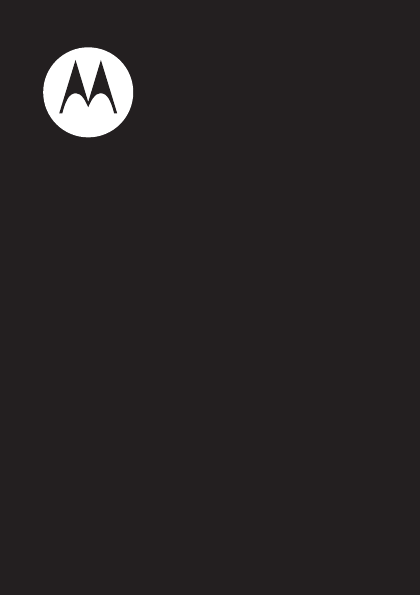
 (262 pages)
(262 pages) (296 pages)
(296 pages)







Commentaires sur ces manuels