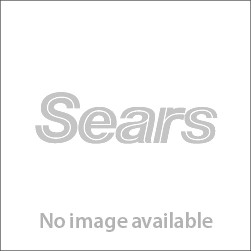Motorola A780 manuels
Manuels d'utilisation et guides de l'utilisateur pour Téléphones mobiles Motorola A780.
Nous fournissons des manuels en pdf 2 Motorola A780 à télécharger gratuitement par type de document : Manuel d'utilisateur, Spécifications

Motorola A780 Manuel d'utilisateur (182 pages)
marque: Motorola | Catégorie: Téléphones mobiles | Taille: 1.89 MB |

Table des matières
Contents
5
Facilities
12
Aircraft
12
Recycling
18
Accessories
18
Battery Tips
20
Memory Card
24
Button Bar
33
Status Bar
33
Numeric Pad
37
Tap and Hold
38
Joystick
39
Speakerphone
39
Features
40
TAP Mode
46
Address Book
60
Location
64
Capacity
67
Messages
70
Calendar
96
Month View
97
Week View
97
Day View
98
Viewing Tasks
102
Note Pad
103
Calculator
105
Alarm Clock
106
File Manager
107
Searching
109
Taking a Photo
121
Using Effects
122
Voice Recorder
124
Drawing Pad
125
World Time
132
Information
135
Overview
136
Getting Started
136
Tethered Sync
144
Phone Setup
146
Wallpaper
147
Color Scheme
147
Text Size
148
Language
148
Voice Commands
148
USB Mode
152
Auto Keylock
153
Duration
154
Power Management
154
Security
155
Barring Calls
158
Master Reset
159
Master Clear
160
Your Phone
161
Trackers
163
Receiving Data
167
Troubleshooting
168

Motorola A780 Spécifications (183 pages)
marque: Motorola | Catégorie: Téléphones mobiles | Taille: 5.69 MB |

Table des matières
Contents
6
Facilities
13
Aircraft
13
Recycling
19
Accessories
19
Battery Tips
21
Memory Card
25
Button Bar
34
Status Bar
34
Numeric Pad
37
Tap and Hold
38
Joystick
39
Speakerphone
40
Features
41
TAP Mode
47
Address Book
61
Location
65
Capacity
68
Messages
71
1.24K P3/3
75
Maggie Zhao
75
Calendar
97
Month View
98
Week View
98
Day View
99
Editing an Event
100
Note Pad
104
Calculator
106
Alarm Clock
107
File Manager
108
Searching
110
Taking a Photo
122
Using Effects
123
Voice Recorder
125
Drawing Pad
126
World Time
134
Information
136
Overview
137
Getting Started
137
Tethered Sync
145
Phone Setup
147
Wallpaper
148
Colour Scheme
148
Text Size
149
Language
149
Voice Commands
149
USB Mode
153
Auto Keylock
154
Duration
155
Power Management
155
Security
156
Barring Calls
159
Master Reset
160
Master Clear
161
Your Phone
162
Trackers
164
Receiving Data
168
Troubleshooting
169
Plus de produits et de manuels pour Téléphones mobiles Motorola
| Modèles | Type de document |
|---|---|
| W215 |
Manuel d'utilisateur
 Motorola W215/W218,
40 pages
Motorola W215/W218,
40 pages
|
| MOTO Number: |
Spécifications
 Motorola MOTO Number: Specifications,
134 pages
Motorola MOTO Number: Specifications,
134 pages
|
| i875 |
Guide de l'utilisateur
 Motorola i875 User`s guide,
242 pages
Motorola i875 User`s guide,
242 pages
|
| MOTO Q 9c |
Guide de l'utilisateur
  Motorola MOTO Q 9c User`s guide,
200 pages
Motorola MOTO Q 9c User`s guide,
200 pages
|
| EP10 |
Manuel d'utilisateur
 motorola ep10 - Zebra Technologies Corporation,
12 pages
motorola ep10 - Zebra Technologies Corporation,
12 pages
|
| I730 - SOUTHERNLINC |
Guide de l'utilisateur
 Motorola I730 - SOUTHERNLINC User guide,
14 pages
Motorola I730 - SOUTHERNLINC User guide,
14 pages
|
| ES400 |
Spécifications
 Motorola ES400 Specifications,
12 pages
Motorola ES400 Specifications,
12 pages
|
| I530 - SOUTHERNLINC |
Guide de l'utilisateur
 Motorola I530 - SOUTHERNLINC User`s guide,
124 pages
Motorola I530 - SOUTHERNLINC User`s guide,
124 pages
|
| XPRT |
Spécifications
 Motorola XPRT Product specifications,
42 pages
Motorola XPRT Product specifications,
42 pages
|
| i680 |
Guide de l'utilisateur
 Motorola i680 User guide,
124 pages
Motorola i680 User guide,
124 pages
|
| MOTO Number: |
Spécifications
 Motorola MOTO Number: Specifications,
166 pages
Motorola MOTO Number: Specifications,
166 pages
|
| MOTO Q CELLPHONE |
Guide de l'utilisateur
 Motorola MOTO Q CELLPHONE User`s guide,
84 pages
Motorola MOTO Q CELLPHONE User`s guide,
84 pages
|
| V3 - 2 |
Manuel d'utilisateur
 Motorola V3-Razr Repair Manual KS-042050,
33 pages
Motorola V3-Razr Repair Manual KS-042050,
33 pages
|
| i1 |
Guide de l'utilisateur
 Motorola i1 User guide,
63 pages
Motorola i1 User guide,
63 pages
|
| H76XAH6JR7BN |
Guide de l'utilisateur
 Motorola H76XAH6JR7BN User`s guide,
110 pages
Motorola H76XAH6JR7BN User`s guide,
110 pages
|
| WX430 Theory |
Manuel d'utilisateur
 Motorola Cell Phone WX430 Theory,
10 pages
Motorola Cell Phone WX430 Theory,
10 pages
|
| F3 |
Spécifications
 Motorola F3 Product specifications,
44 pages
Motorola F3 Product specifications,
44 pages
|
| V235 |
Spécifications
    Motorola V235 Product specifications,
200 pages
Motorola V235 Product specifications,
200 pages
|
| 270C |
Guide de l'utilisateur
 Motorola 270C User`s guide,
192 pages
Motorola 270C User`s guide,
192 pages
|
| IDEN COMPANIONPRO |
Guide de l'utilisateur
 Motorola IDEN COMPANIONPRO User`s guide,
122 pages
Motorola IDEN COMPANIONPRO User`s guide,
122 pages
|