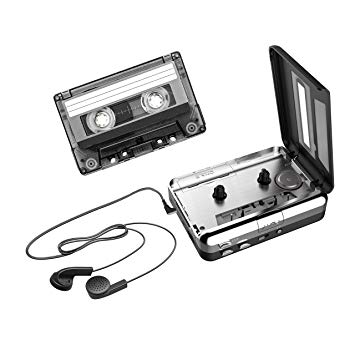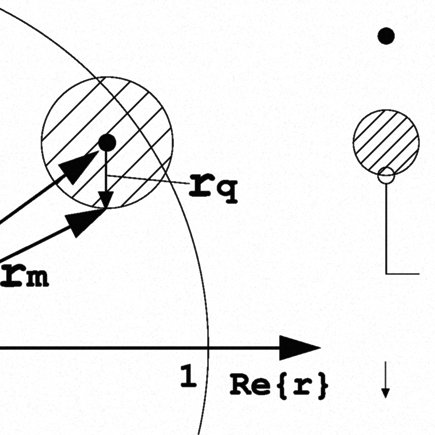Motorola i390 manuels
Manuels d'utilisation et guides de l'utilisateur pour Téléphones mobiles Motorola i390.
Nous fournissons des manuels en pdf 2 Motorola i390 à télécharger gratuitement par type de document : Guide de l'utilisateur, Manuel d'utilisateur

Motorola i390 Guide de l'utilisateur (178 pages)
marque: Motorola | Catégorie: Téléphones mobiles | Taille: 3.09 MB |

Table des matières
Motorola
1
Contents
3
Earpiece
10
Power Key
10
SIM card
13
Smartphone
20
Accessories
22
The Basics
24
Using Menus
25
Phone Calls
41
Speed Dials
48
TTY Calls
52
Group Calls
53
Call Alerts
58
Recent Calls
62
Using Tasks
73
SIM Manager
75
Voice Notes
79
Settings
80
Vibrate All
87
Voice Volume
90
Certificates
99
Flight Mode
100
Profiles
100
Edit a profile
101
Security
102
Remove Programs
105
Delete a message
115
Video Clips
124
Media Theater
129
Manage Pictures
132
Manage Clips
134
Audio Only Files
135
GPS Enabled
137
ActiveSync
151
Synchronize
157
Internet
160
Clear memory
163
Networks
164
About Libraries
167
About Playlists
168
Update a library
172
Troubleshooting
176
Solitaire
177
Calculator
178

Motorola i390 Manuel d'utilisateur (20 pages)
marque: Motorola | Catégorie: Téléphones mobiles | Taille: 0.46 MB |

Table des matières
Plus de produits et de manuels pour Téléphones mobiles Motorola
| Modèles | Type de document |
|---|---|
| DEFY 34.4.9 |
Manuel d'utilisateur
 Motorola DEFY 34.4.9 User Manual,
3 pages
Motorola DEFY 34.4.9 User Manual,
3 pages
|
| XT910 |
Manuel d'utilisateur
 Motorola XT910 User Manual,
2 pages
Motorola XT910 User Manual,
2 pages
|
| A3100 |
Manuel d'utilisateur
 Motorola A3100 User Manual,
68 pages
Motorola A3100 User Manual,
68 pages
|
| Crush |
Manuel d'utilisateur
  Motorola Crush User Manual,
164 pages
Motorola Crush User Manual,
164 pages
|
| T720i |
Manuel d'utilisateur
 Motorola T720i User Manual,
112 pages
Motorola T720i User Manual,
112 pages
|
| 9C |
Manuel d'utilisateur
 Motorola 9C User Manual,
1 pages
Motorola 9C User Manual,
1 pages
|
| EXHIBIT 8 IHDT56GF1 |
Manuel d'utilisateur
 Motorola EXHIBIT 8 IHDT56GF1 User Manual,
3 pages
Motorola EXHIBIT 8 IHDT56GF1 User Manual,
3 pages
|
| I1 |
Manuel d'utilisateur
 Motorola I1 User Manual,
151 pages
Motorola I1 User Manual,
151 pages
|
| E360 |
Manuel d'utilisateur
 Motorola E360 User Manual,
169 pages
Motorola E360 User Manual,
169 pages
|
| i315 |
Manuel d'utilisateur
 Motorola i315 User Manual,
152 pages
Motorola i315 User Manual,
152 pages
|
| Evoke QA4 |
Manuel d'utilisateur
  Motorola Evoke QA4 User Manual,
124 pages
Motorola Evoke QA4 User Manual,
124 pages
|
| C261 |
Manuel d'utilisateur
 Motorola C261 User Manual,
78 pages
Motorola C261 User Manual,
78 pages
|
| HANDSET C381P |
Manuel d'utilisateur
 Motorola HANDSET C381P User Manual,
130 pages
Motorola HANDSET C381P User Manual,
130 pages
|
| DTR SERIES DTR550 |
Manuel d'utilisateur
 Motorola DTR SERIES DTR550 User Manual,
68 pages
Motorola DTR SERIES DTR550 User Manual,
68 pages
|
| 280 |
Manuel d'utilisateur
 Motorola 280 User Manual,
222 pages
Motorola 280 User Manual,
222 pages
|
| E398 GSM |
Manuel d'utilisateur
 Motorola E398 GSM User Manual,
44 pages
Motorola E398 GSM User Manual,
44 pages
|
| A630 |
Manuel d'utilisateur
  Motorola A630 User Manual,
200 pages
Motorola A630 User Manual,
200 pages
|
| BALI |
Manuel d'utilisateur
 Motorola BALI User Manual,
62 pages
Motorola BALI User Manual,
62 pages
|
| I296 H88XAH6JR2AN |
Manuel d'utilisateur
 Motorola I296 H88XAH6JR2AN User Manual,
90 pages
Motorola I296 H88XAH6JR2AN User Manual,
90 pages
|
| C139 |
Manuel d'utilisateur
 Motorola C139 User Manual,
26 pages
Motorola C139 User Manual,
26 pages
|