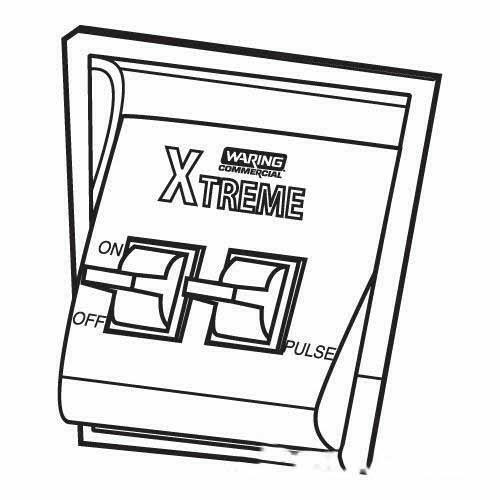Motorola ic502 manuels
Manuels d'utilisation et guides de l'utilisateur pour Téléphones mobiles Motorola ic502.
Nous fournissons des manuels en pdf 1 Motorola ic502 à télécharger gratuitement par type de document : Spécifications

Motorola ic502 Spécifications (222 pages)
marque: Motorola | Catégorie: Téléphones mobiles | Taille: 2.76 MB |

Table des matières
MESSAGING
10
MY CONTENT
10
SETTINGS
11
5: ROAMING
12
6: LOCATION
12
7: SECURITY
12
8: OTHERS
12
Getting Help
20
Sprint 411
21
Phone Basics
27
Accessories
42
O > Settings
44
Making Calls
50
Direct Talk
81
Section 2B
82
Silence All
85
TTY Use
94
WARN ING
95
Entering the PIN
104
Changing the PIN
104
Erasing Data
111
Net Guard
112
Section 2D
113
Set Mode
116
Using Call Guard
117
Call Alerts
121
4. Press O
124
Call History
125
Using Contacts
129
About Contacts
130
Contacts
131
(left softkey)
136
Assigning a Date
137
While Copying
146
Section 2G
148
Event Alerts
150
Event Alert Menu
150
Viewing Events
150
Erasing an Event
151
Voice Records
156
Service Features
159
Using Voicemail
161
Using Caller ID
169
Voice Command
172
1. Press *s
174
Data Services
175
Going Back
180
Going Home
180
Information
193
Pacemakers
197
Damaged Products
199
Choking Hazards
200
Glass Parts
200
Battery Tips
203
Organization
205
Owner’s Record
206
Exclusions
214
Warranty
215
Plus de produits et de manuels pour Téléphones mobiles Motorola
| Modèles | Type de document |
|---|---|
| V323i |
Manuel de service
 Motorola V323i Service manual,
48 pages
Motorola V323i Service manual,
48 pages
|
| PCS Cellular Telephone |
Guide de l'utilisateur
 Motorola PCS Cellular Telephone User`s guide [en] ,
68 pages
Motorola PCS Cellular Telephone User`s guide [en] ,
68 pages
|
| A810 |
Guide de l'utilisateur
 Motorola A810 User`s guide [en] ,
94 pages
Motorola A810 User`s guide [en] ,
94 pages
|
| i60c |
Guide de l'utilisateur
 Motorola i60c User`s guide,
166 pages
Motorola i60c User`s guide,
166 pages
|
| BRAVO WITH MOTOBLUR - LEGAL GUIDE |
Guide de l'utilisateur
 Motorola BRAVO WITH MOTOBLUR - LEGAL GUIDE User`s guide,
84 pages
Motorola BRAVO WITH MOTOBLUR - LEGAL GUIDE User`s guide,
84 pages
|
| MYLINC OFFICE - SOUTHERNLINC |
Guide de l'utilisateur
 Motorola MYLINC OFFICE - SOUTHERNLINC User`s guide,
109 pages
Motorola MYLINC OFFICE - SOUTHERNLINC User`s guide,
109 pages
|
| DROID BIONIC VEHICLE DOCK |
Manuel d'utilisateur
 c a t a l o g - Curve Distribution Services,
90 pages
c a t a l o g - Curve Distribution Services,
90 pages
|
| E8 |
Manuel d'utilisateur
  MOTOROKR™ E8 Guia do Usuário GENÉRICO,
82 pages
MOTOROKR™ E8 Guia do Usuário GENÉRICO,
82 pages
|
| W215 |
Spécifications
 Motorola W215 Product specifications,
90 pages
Motorola W215 Product specifications,
90 pages
|
| MOTW385 |
Guide de l'utilisateur
   Motorola MOTW385 User`s guide,
204 pages
Motorola MOTW385 User`s guide,
204 pages
|
| C341 |
Spécifications
  Motorola C341 Specifications,
74 pages
Motorola C341 Specifications,
74 pages
|
| Theory |
Spécifications
 Motorola Theory Product specifications,
50 pages
Motorola Theory Product specifications,
50 pages
|
| MOTO 68XXXXX437-A |
Manuel d'utilisateur
 Compatibility list of tested mobile phones,
19 pages
Compatibility list of tested mobile phones,
19 pages
|
| i290 |
Guide de l'utilisateur
 Motorola i290 User`s guide,
97 pages
Motorola i290 User`s guide,
97 pages
|
| V173 |
Spécifications
 Motorola V173 Product specifications,
116 pages
Motorola V173 Product specifications,
116 pages
|
| MicroTAC |
Guide de l'utilisateur
 Motorola MicroTAC User`s guide,
13 pages
Motorola MicroTAC User`s guide,
13 pages
|
| Motoluxe |
Guide de l'utilisateur
 Motorola Motoluxe Product guide,
76 pages
Motorola Motoluxe Product guide,
76 pages
|
| BALI |
Guide de l'utilisateur
  Motorola BALI User`s guide,
62 pages
Motorola BALI User`s guide,
62 pages
|
| V505 GSM |
Guide de l'utilisateur
 Motorola V505 GSM User guide,
15 pages
Motorola V505 GSM User guide,
15 pages
|
| Foma M702iG |
Manuel d'instructions
 Motorola Foma M702iG Instruction manual,
40 pages
Motorola Foma M702iG Instruction manual,
40 pages
|
Motorola appareils