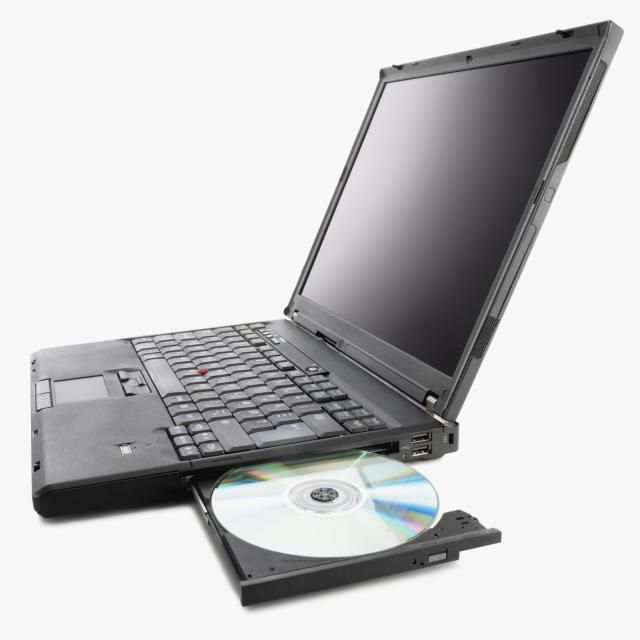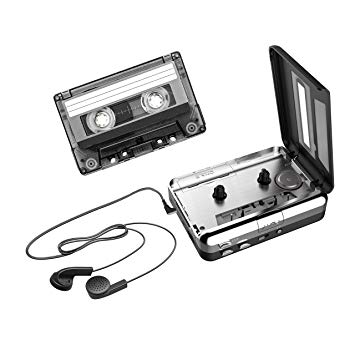Motorola Renegade V950 manuels
Manuels d'utilisation et guides de l'utilisateur pour Téléphones mobiles Motorola Renegade V950.
Nous fournissons des manuels en pdf 1 Motorola Renegade V950 à télécharger gratuitement par type de document : Guide de l'utilisateur

Motorola Renegade V950 Guide de l'utilisateur (205 pages)
marque: Motorola | Catégorie: Téléphones mobiles | Taille: 3.82 MB |

Table des matières
Messaging
11
Get Stuff
11
Pictures
11
Contacts
12
2: Tools
14
Getting Help
21
Your Phone
23
Phone Basics
24
Accessories
30
With Pauses
41
Database
44
Connect Call
47
S > History
50
S, and then
54
Using TeamDC
57
Settings
65
Voice Guide
77
Security
78
KeyGuard
79
Set Mode
85
Web Address
95
Event Alert Menu
101
Viewing Events
101
Erasing an Event
102
1. Press
103
Using My Cities
108
Voice Services
113
Section 2J
119
Taking Pictures
124
Registering Your
126
Recording Videos
128
In Phone Folder
131
From My Albums
134
From Messaging
134
Sharing Albums
138
Bluetooth
139
Sprint Service
145
The Basics
146
Sprint Callback
149
Using Caller ID
155
Web and Data:
158
Connection
160
Accessing Email
163
S > Web and then
164
On Demand
171
Phone as Modem
172
Watching TV
176
TV and Music
177
S again to begin
180
Multitasking
181
O to end
182
Streaming Music
183
GPS Navigation
184
Information
185
Aid Device
188
Recycling
190
FCC Notice
192
Owner’s Record
193
Software
197
Exclusions
197
Who Is Covered?
198
Index 189
205
Warranty 179–184
205
Web 152–155
205
World Clock 91
205
Plus de produits et de manuels pour Téléphones mobiles Motorola
| Modèles | Type de document |
|---|---|
| Personal Communicator |
Spécifications
 Motorola Personal Communicator Product specifications,
2 pages
Motorola Personal Communicator Product specifications,
2 pages
|
| MOTO W233 RENEW |
Guide de l'utilisateur
 Motorola MOTO W233 RENEW User`s guide,
74 pages
Motorola MOTO W233 RENEW User`s guide,
74 pages
|
| W372 - |
Guide de l'utilisateur
 Motorola W372 - User guide [en] ,
40 pages
Motorola W372 - User guide [en] ,
40 pages
|
| i425 |
Guide de l'utilisateur
 Motorola i425 User`s guide,
89 pages
Motorola i425 User`s guide,
89 pages
|
| W231 |
Manuel d'utilisateur
 motorola W231 acessórios opcionais,
2 pages
motorola W231 acessórios opcionais,
2 pages
|
| ic402 |
Spécifications
 Motorola ic402 Product specifications,
222 pages
Motorola ic402 Product specifications,
222 pages
|
| i760 |
Guide de l'utilisateur
 Motorola i760 User`s guide,
178 pages
Motorola i760 User`s guide,
178 pages
|
| E550 |
Spécifications
  Motorola E550 Specifications,
106 pages
Motorola E550 Specifications,
106 pages
|
| MOTO Q 9h Global |
Guide de l'utilisateur
 Motorola MOTO Q 9h Global User`s guide,
108 pages
Motorola MOTO Q 9h Global User`s guide,
108 pages
|
| MOTO Z8 |
Spécifications
 Motorola MOTO Z8 Product specifications,
90 pages
Motorola MOTO Z8 Product specifications,
90 pages
|
| V265 |
Spécifications
 Motorola V265 Specifications,
98 pages
Motorola V265 Specifications,
98 pages
|
| MILESTONE - |
Spécifications
 Motorola MILESTONE - Specifications [en] ,
74 pages
Motorola MILESTONE - Specifications [en] ,
74 pages
|
| EX112 |
Spécifications
 Motorola EX112 Product specifications,
70 pages
Motorola EX112 Product specifications,
70 pages
|
| A45ECO |
Manuel d'utilisateur
 MOTOCUBOTM A45 Eco,
94 pages
MOTOCUBOTM A45 Eco,
94 pages
|
| W156 |
Manuel d'utilisateur
 Motorola W156 User manual,
38 pages
Motorola W156 User manual,
38 pages
|
| Crush |
Guide de l'utilisateur
 Motorola Crush User`s guide,
94 pages
Motorola Crush User`s guide,
94 pages
|
| MOTOROKR 68000201355-A |
Guide de l'utilisateur
 Motorola MOTOROKR 68000201355-A User guide,
64 pages
Motorola MOTOROKR 68000201355-A User guide,
64 pages
|
| EX126 |
Spécifications
 Motorola EX126 Product specifications,
66 pages
Motorola EX126 Product specifications,
66 pages
|
| W315 CDMA |
Spécifications
   Motorola W315 CDMA Product specifications,
160 pages
Motorola W315 CDMA Product specifications,
160 pages
|
| Turbo DialTM Cellular Phones |
Guide de l'utilisateur
 Motorola Turbo DialTM Cellular Phones User`s guide,
175 pages
Motorola Turbo DialTM Cellular Phones User`s guide,
175 pages
|