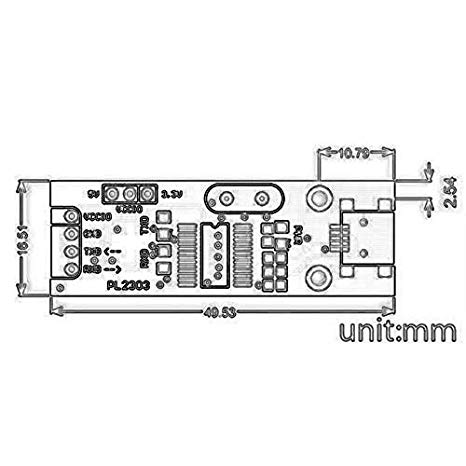Motorola RFS6000 - Wireless RF Switch manuels
Manuels d'utilisation et guides de l'utilisateur pour Commutateurs de réseau Motorola RFS6000 - Wireless RF Switch.
Nous fournissons des manuels en pdf 3 Motorola RFS6000 - Wireless RF Switch à télécharger gratuitement par type de document : Guide d'installation, Manuel d'utilisateur

Motorola RFS6000 - Wireless RF Switch Guide d'installation (36 pages)
marque: Motorola | Catégorie: Commutateurs de réseau | Taille: 1.35 MB |


Table des matières

Motorola RFS6000 - Wireless RF Switch Manuel d'utilisateur (948 pages)
marque: Motorola | Catégorie: Commutateurs de réseau | Taille: 4.01 MB |

Table des matières
19
23
39
50
51
52
53
85
86
91
93
100
101
101
107
109
110
111
114
117
120
121
122
123
123
129
134
141
142
144
145
146
160
162
163
164
165
166
167
168
169
176
180
182
183
184
185
186
189
190
192
193
195
196
197
198
199
200
201
207
209
211
215
217
218
219
227
228
229
229
229
231
232
233
234
235
236
237
238
239
241
242
243
244
245
246
247
248
249
251
254
261
262
272
273
274
276
278
295
296
298
299
300
302
315
316
317
320
322
324
329
332
336
339
367
371
375
376
380
386
387
388
389
391
392
393
394
395
397
403
404
405
406
407
408
409
415
416
417
418
419
420
421
422
427
428
429
430
431
432
437
438
439
440
441
444
447
447
455
457
458
459
460
461
463
464
466
467
473
474
476
477
478
479
480
481
481
483
485
489
491
492
505
506
507
508
509
510
511
512
513
515
519
520
527
528
529
535
536
541
542
547
548
550
551
552
553
556
560
565
566
571
572
573
576
577
580
581
583
590
591
592
594
597
598
603
604
606
607
608
612
614
615
616
617
619
629
631
632
634
635
638
645
646
647
648
649
651
651
651
652
653
654
655
659
663
667
668
669
671
675
676
683
688
690
695
702
704
706
712
718
719
721
722
723
733
735
736
738
742
760
762
775
778
780
809
811
812
813
814
815
816
817
818
819
820
824
825
828
831
832
833
834
835
836
837
839
840
841
842
843
844
845
846
849
851
852
853
854
855
856
857
859
860
863
867
869
870
871
872
873
875
877
878
882
889
890
891
893
894
895
903
914
925
927
934
935
936
937
938
939
941
942
943
944
945

Motorola RFS6000 - Wireless RF Switch Guide d'installation (668 pages)
marque: Motorola | Catégorie: Commutateurs de réseau | Taille: 15.34 MB |

Table des matières
5
13
20
22
26
27
33
36
36
133
143
143
143
143
204
206
251
313
321
405
464
464
465
468
475
483
485
487
489
489
493
511
531
598
616
625
627
629
631
633
635
637
640
641
643
645
647
649
653
655
659
661
663
665
Plus de produits et de manuels pour Commutateurs de réseau Motorola
| Modèles | Type de document |
|---|---|
| T1/E1 |
Spécifications
 Motorola T1/E1 Specifications,
122 pages
Motorola T1/E1 Specifications,
122 pages
|
| RFS7000 Series |
Manuel d'utilisateur
 Motorola RFS7000 Series User manual [en] ,
474 pages
Motorola RFS7000 Series User manual [en] ,
474 pages
|
| WS5100 - Wireless Switch - Security Appliance |
Spécifications
 Motorola WS5100 - Wireless Switch - Security Appliance Specifications,
364 pages
Motorola WS5100 - Wireless Switch - Security Appliance Specifications,
364 pages
|
| RFS7000 Series |
Guide d'installation
  Motorola RFS7000 Series Installation guide,
31 pages
Motorola RFS7000 Series Installation guide,
31 pages
|
| RFS4010 Series |
Guide d'installation
 Motorola RFS4010 Series Installation guide,
35 pages
Motorola RFS4010 Series Installation guide,
35 pages
|
| WS2000 - Wireless Switch - Network Management Device |
Manuel d'utilisateur
 Spec Sheet-WS2000 Wireless Switch,
4 pages
Spec Sheet-WS2000 Wireless Switch,
4 pages
|
| WiNG 5.6 |
Spécifications
 Motorola WiNG 5.6 Specifications,
590 pages
Motorola WiNG 5.6 Specifications,
590 pages
|
| CPCI-6115 |
Manuel de service
 Motorola CPCI-6115 Technical data [en] ,
196 pages
Motorola CPCI-6115 Technical data [en] ,
196 pages
|
| CPCI-6115 |
Manuel de service
 Motorola CPCI-6115 Technical data,
174 pages
Motorola CPCI-6115 Technical data,
174 pages
|
| WS2000 - Wireless Switch - Network Management Device |
Spécifications
 Motorola WS2000 - Wireless Switch - Network Management Device Specifications,
346 pages
Motorola WS2000 - Wireless Switch - Network Management Device Specifications,
346 pages
|
| RFS7000 Series |
Guide d'installation
 Motorola RFS7000 Series Installation guide,
466 pages
Motorola RFS7000 Series Installation guide,
466 pages
|
| RFS7000 Series |
Guide d'installation
 Motorola RFS7000 Series Installation guide,
85 pages
Motorola RFS7000 Series Installation guide,
85 pages
|
| RFS7000 Series |
Manuel d'utilisateur
 Motorola RFS7000 Wireless Switch with AP300,
18 pages
Motorola RFS7000 Wireless Switch with AP300,
18 pages
|
| RFS4010 Series |
Manuel d'utilisateur
 Release Notes for RFS 4010 v5.0.3.0,
5 pages
Release Notes for RFS 4010 v5.0.3.0,
5 pages
|
| CPCI-6115 |
Manuel de service
 Motorola CPCI-6115 Technical data,
138 pages
Motorola CPCI-6115 Technical data,
138 pages
|
| T1/E1 |
Manuel d'utilisateur
 Motorola TEAM WSM Configuring the Dialogic DMG2000 T1/E1,
25 pages
Motorola TEAM WSM Configuring the Dialogic DMG2000 T1/E1,
25 pages
|
Motorola appareils