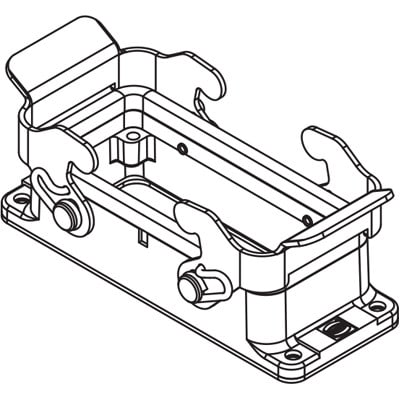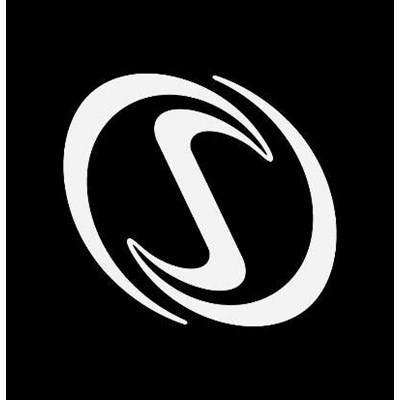Motorola 2241N-VGX manuels
Manuels d'utilisation et guides de l'utilisateur pour Mise en réseau Motorola 2241N-VGX.
Nous fournissons des manuels en pdf 4 Motorola 2241N-VGX à télécharger gratuitement par type de document : Manuel d'utilisateur, Spécifications, Guide de l'utilisateur

Motorola 2241N-VGX Manuel d'utilisateur (22 pages)
marque: Motorola | Catégorie: Mise en réseau | Taille: 0.32 MB |

Table des matières

Motorola 2241N-VGX Spécifications (262 pages)
marque: Motorola | Catégorie: Mise en réseau | Taille: 3.43 MB |

Table des matières
1
10
12
12
22
23
25
28
36
51
52
65
68
77
101
102
103
104
105
106
107
109
110
111
112
113
114
128
129
133
146
155
155
160
162
165
171
172
172
178
181
182
191
204
207
215
225
226
230
240
247
248
249
249
253
262

Motorola 2241N-VGX Guide de l'utilisateur (369 pages)
marque: Motorola | Catégorie: Mise en réseau | Taille: 5.51 MB |

Table des matières
17
20
21
30
42
48
51
69
80
97
100
101
103
104
105
111
115
116
116
124
134
135
136
139
143
158
158
158
164
164
164
165
167
168
182
184
192
195
198
206
210
210
212
215
220
221
225
231
232
236
237
238
240
241
259
273
276
279
293
296
305
316
318
327
328
329
330
332
332
333
334
335
335
336
337
337
338
339
339
341
342
342
342
342
343
345
346
347
353
356
369
369

Motorola 2241N-VGX Manuel d'utilisateur (5 pages)
marque: Motorola | Catégorie: Mise en réseau | Taille: 0.62 MB |

Table des matières
Plus de produits et de manuels pour Mise en réseau Motorola
| Modèles | Type de document |
|---|---|
| V3229 - 14.4 Kbps Modem |
Spécifications
 Motorola V3229 - 14.4 Kbps Modem Specifications,
273 pages
Motorola V3229 - 14.4 Kbps Modem Specifications,
273 pages
|
| SB5102 |
Guide de l'utilisateur
 Motorola SB5102 User guide,
47 pages
Motorola SB5102 User guide,
47 pages
|
| MVME172 |
Manuel d'utilisateur
 Motorola MVME172 User`s manual,
280 pages
Motorola MVME172 User`s manual,
280 pages
|
| 2700 - Car Cell Phone | Manuel d'utilisateur Revised BT Phone Compatibility document2, 19 pages |
| SURFBOARD CABLE MODEM SB4100 - annexe 1 |
Guide de l'utilisateur
 Motorola SURFBOARD CABLE MODEM SB4100 - annexe 1 User guide,
68 pages
Motorola SURFBOARD CABLE MODEM SB4100 - annexe 1 User guide,
68 pages
|
| SBG1000 |
Guide d'installation
 Motorola SBG1000 Installation guide,
15 pages
Motorola SBG1000 Installation guide,
15 pages
|
| 2247-N8 |
Manuel d'utilisateur
 Motorola 2247-N8 User manual,
68 pages
Motorola 2247-N8 User manual,
68 pages
|
| and V.32bis |
Guide de l'utilisateur
 Motorola and V.32bis User`s guide,
240 pages
Motorola and V.32bis User`s guide,
240 pages
|
| MC9S12GC-Family |
Manuel d'utilisateur
 Chapter 1 MC9S12C and MC9S12GC Device Overview - Sun-Pec,
12 pages
Chapter 1 MC9S12C and MC9S12GC Device Overview - Sun-Pec,
12 pages
|
| SBG6580 Series |
Manuel d'utilisateur
 SURFboard® SBG6580 Series Wi-Fi®Cable Modem,
9 pages
SURFboard® SBG6580 Series Wi-Fi®Cable Modem,
9 pages
|
| MotoWI4 PTP 600 Series |
Spécifications
 Motorola MotoWI4 PTP 600 Series Specifications [en] ,
55 pages
Motorola MotoWI4 PTP 600 Series Specifications [en] ,
55 pages
|
| VT2142 |
Guide de l'utilisateur
 Motorola VT2142 User guide,
12 pages
Motorola VT2142 User guide,
12 pages
|
| POWERBROADBAND 45101 |
Manuel d'utilisateur
 Motorola Solutions Overview,
74 pages
Motorola Solutions Overview,
74 pages
|
| AURA - MANUAL 2 |
Manuel d'utilisateur
 Application Note for Configuring the Ascom wireless i75 VoWiFi,
19 pages
Application Note for Configuring the Ascom wireless i75 VoWiFi,
19 pages
|
| SB4101 |
Guide de l'utilisateur
 Motorola SB4101 User guide [en] ,
65 pages
Motorola SB4101 User guide [en] ,
65 pages
|
| VT2442 - Broadband Voice Gateway |
Guide de l'utilisateur
 Motorola VT2442 - Broadband Voice Gateway User guide,
81 pages
Motorola VT2442 - Broadband Voice Gateway User guide,
81 pages
|
| MSC8101 ADS |
Manuel d'utilisateur
 Motorola MSC8101 ADS User`s manual,
119 pages
Motorola MSC8101 ADS User`s manual,
119 pages
|
| T3 |
Manuel d'utilisateur
 Release Note for 4.1.2-b5,
9 pages
Release Note for 4.1.2-b5,
9 pages
|
| AT Commands G24-L |
Spécifications
 Motorola AT Commands G24-L Specifications,
21 pages
Motorola AT Commands G24-L Specifications,
21 pages
|
| AP-51XX |
Manuel d'utilisateur
 AP-51XX v2.3.4.0-008R – Release Notes [en] ,
10 pages
AP-51XX v2.3.4.0-008R – Release Notes [en] ,
10 pages
|