Motorola MVME2700 Series manuels
Manuels d'utilisation et guides de l'utilisateur pour PC/postes de travail Motorola MVME2700 Series.
Nous fournissons des manuels en pdf 6 Motorola MVME2700 Series à télécharger gratuitement par type de document : Manuel de service, Manuel d'utilisateur

Motorola MVME2700 Series Manuel de service (215 pages)
marque: Motorola | Catégorie: PC/postes de travail | Taille: 2.71 MB |

Table des matières
7
21
33
44
50
50
51
65
83
88
94
103
104
107
119
120
120
128
145
146
155
156
157
162
173
174
181
183
193
196
196
196
197

Motorola MVME2700 Series Manuel d'utilisateur (6 pages)
marque: Motorola | Catégorie: PC/postes de travail | Taille: 0.19 MB |

Table des matières

Motorola MVME2700 Series Manuel de service (51 pages)
marque: Motorola | Catégorie: PC/postes de travail | Taille: 0.52 MB |

Table des matières

Motorola MVME2700 Series Manuel d'utilisateur (32 pages)
marque: Motorola | Catégorie: PC/postes de travail | Taille: 0.11 MB |

Table des matières
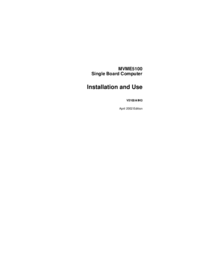
Motorola MVME2700 Series Manuel de service (163 pages)
marque: Motorola | Catégorie: PC/postes de travail | Taille: 1.71 MB |

Table des matières
7
21
23
25
32
35
36
36
38
41
42
43
49
60
61
72
79
124
128
128
129
130
133
137
144
156

Motorola MVME2700 Series Manuel d'utilisateur (508 pages)
marque: Motorola | Catégorie: PC/postes de travail | Taille: 3.21 MB |

Table des matières
5
28
37
44
47
54
54
59
80
87
88
109
111
113
131
157
159
172
184
194
198
198
198
203
203
204
204
216
218
220
242
251
251
259
261
263
277
280
296
299
318
319
320
324
326
333
340
341
341
342
344
345
349
359
360
362
364
366
372
374
376
379
380
381
383
384
386
388
389
390
391
393
393
394
395
396
397
398
399
400
401
404
408
411
413
423
437
439
440
442
444
447
457
459
461
462
467
468
469
471
472
474
503
Plus de produits et de manuels pour PC/postes de travail Motorola
| Modèles | Type de document |
|---|---|
| F5217A |
Manuel d'utilisateur
 ONCORE TECHNICAL APPLICATION NOTE,
12 pages
ONCORE TECHNICAL APPLICATION NOTE,
12 pages
|
| Centris 660AV |
Spécifications
 Motorola Centris 660AV Specifications,
167 pages
Motorola Centris 660AV Specifications,
167 pages
|
| MCP750 |
Spécifications
 Motorola MCP750 Specifications,
344 pages
Motorola MCP750 Specifications,
344 pages
|
| F5207A, F5217A |
Guide de l'utilisateur
 Motorola F5207A, F5217A User`s guide,
56 pages
Motorola F5207A, F5217A User`s guide,
56 pages
|
| M68HC08 |
Manuel de service
 Motorola M68HC08 Technical data,
36 pages
Motorola M68HC08 Technical data,
36 pages
|
| StarMax |
Manuel d'installation
 Motorola StarMax Installation manual,
73 pages
Motorola StarMax Installation manual,
73 pages
|
| MVME2600 Series |
Manuel d'utilisateur
 Motorola MVME2600 Series User`s manual,
518 pages
Motorola MVME2600 Series User`s manual,
518 pages
|
| MC65 |
Spécifications
 Motorola MC65 Specifications [en] ,
18 pages
Motorola MC65 Specifications [en] ,
18 pages
|
| HF-SSB |
Manuel d'instructions
 Motorola HF-SSB Instruction manual,
22 pages
Motorola HF-SSB Instruction manual,
22 pages
|
| MVME2600 Series |
Manuel d'utilisateur
 MVME2600 VME Processor Modules,
6 pages
MVME2600 VME Processor Modules,
6 pages
|
| MVME167 |
Guide d'installation
 Motorola MVME167 Installation guide,
122 pages
Motorola MVME167 Installation guide,
122 pages
|
| CPEI 150 series |
Guide de l'utilisateur
 Motorola CPEI 150 series User guide,
37 pages
Motorola CPEI 150 series User guide,
37 pages
|
| CPEI 150 series |
Informations techniques
 Motorola CPEI 150 series Technical information,
54 pages
Motorola CPEI 150 series Technical information,
54 pages
|
| Quadra 660AV |
Spécifications
 Motorola Quadra 660AV Specifications,
97 pages
Motorola Quadra 660AV Specifications,
97 pages
|
| M68HC08 |
Manuel d'utilisateur
 SDKHC08AUG, 8-Bit Software Development Kit for,
150 pages
SDKHC08AUG, 8-Bit Software Development Kit for,
150 pages
|
| Quadra 660AV |
Informations techniques
 Motorola Quadra 660AV Technical information,
45 pages
Motorola Quadra 660AV Technical information,
45 pages
|
| MC65 |
Manuel d'utilisateur
 Motorola MC65 - Zebra Technologies Corporation,
6 pages
Motorola MC65 - Zebra Technologies Corporation,
6 pages
|
| MVME167 |
Manuel d'utilisateur
 Motorola MVME167 User`s manual,
56 pages
Motorola MVME167 User`s manual,
56 pages
|
| MVME2600 Series |
Manuel d'utilisateur
 Emerson Network Power / Motorola MVME2600 Datasheet,
6 pages
Emerson Network Power / Motorola MVME2600 Datasheet,
6 pages
|
| StarMax |
Guide de l'utilisateur
 Motorola StarMax User`s guide,
186 pages
Motorola StarMax User`s guide,
186 pages
|


/1.jpg)










