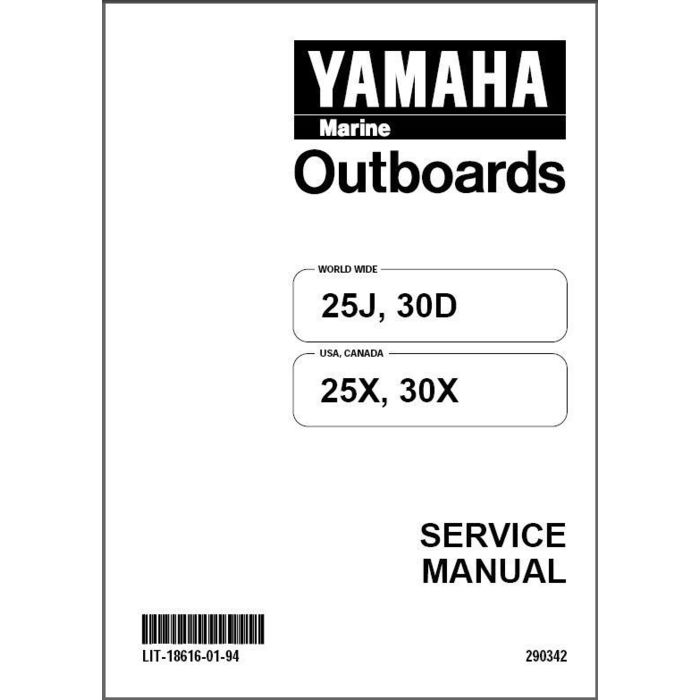Motorola I560 - SOUTHERNLINC manuels
Manuels d'utilisation et guides de l'utilisateur pour Routeurs Motorola I560 - SOUTHERNLINC.
Nous fournissons des manuels en pdf 2 Motorola I560 - SOUTHERNLINC à télécharger gratuitement par type de document : Guide de l'utilisateur

Motorola I560 - SOUTHERNLINC Guide de l'utilisateur (209 pages)
marque: Motorola | Catégorie: Routeurs | Taille: 3.56 MB |

Table des matières
Contents
3
Phone Basics
17
Phone Basics
19
Accessories
27
Making Calls
29
Management
35
Using Mute
39
Call Alerts
41
Direct Talk
43
Receive All
45
Recent Calls
49
Other Phones
50
Calls List
52
Settings
67
Features
68
Call Timers
72
Ring Tones
79
Assignments
80
Voice Mail
86
Message Size
95
Quick Notes
100
Voice Records
101
Sent Items
104
Messages
107
Contacts
109
Customizing MMS
110
Managing Memory
113
SMS Messages
114
Navigation Keys
117
Guides and Demos
118
My Pictures
119
Viewing My Info
120
Editing My Info
120
Information
124
Applications
127
Application
131
S appears
132
Digital Rights
133
Management (DRM)
133
Deleting Items
134
GPS Enabled
135
Location
137
Datebook
144
Creating Events
145
Editing Events
147
Deleting Events
148
Setting Contrast
152
Using Settings
153
Volume Features
155
Using Settings
157
Profiles
158
Editing Profiles
160
Shortcuts
163
Using a Headset
165
Customer Care
166
Terms and
167
Phone Operation
190
Electromagnetic
192
Medical Devices
192
Hearing Aid
197
Compatibility
197
MOTOROLA LIMITED
198
WARRANTY
198
Numerics
203

Motorola I560 - SOUTHERNLINC Guide de l'utilisateur (144 pages)
marque: Motorola | Catégorie: Routeurs | Taille: 1.58 MB |

Table des matières
Contents
3
Security
16
Phone Basics
17
Accessories
26
Making Calls
27
Using Mute
31
Call Alerts
33
LINCaround
35
Receive All
37
Recent Calls
41
Calls List
42
Contacts
44
Idle Screen
47
Settings
51
Call Timers
55
Impaired
57
Group Calls
61
Ring Tones
64
Assignments
65
Using Drafts
76
Datebook
80
Application
93
S appears
94
GPS Enabled
95
Location
97
GPS antenna
99
Voice Records
104
Managing Memory
106
Setting Contrast
108
Using Settings
109
Features
111
Volume Features
111
Profiles
114
Editing Profiles
116
Shortcuts
118
Messages
120
Using a Headset
123
Information
124
Phone Operation
125
Electromagnetic
127
Hearing Aid
133
Compatibility
133
MOTOROLA LIMITED
135
WARRANTY
135
Numerics
140
Plus de produits et de manuels pour Routeurs Motorola
| Modèles | Type de document |
|---|---|
| Smart Controller |
Manuel d'utilisateur
 WiNG 5.X How-To Guide,
51 pages
WiNG 5.X How-To Guide,
51 pages
|
| Netopia Embedded Software |
Spécifications
 Motorola Netopia Embedded Software Specifications,
368 pages
Motorola Netopia Embedded Software Specifications,
368 pages
|
| HS830 - Wireless Pendant Headset |
Manuel d'utilisateur
 928 MOTO Q Bell GSG Eng,
19 pages
928 MOTO Q Bell GSG Eng,
19 pages
|
| AP-7131 - Wireless Access Point |
Manuel d'utilisateur
 AP-7131 3.2.0.0-067R,
7 pages
AP-7131 3.2.0.0-067R,
7 pages
|
| WiNG 5.2.6 |
Manuel d'utilisateur
 WiNG 5.2.6 is primarily intended as a HW release for the [en] ,
13 pages
WiNG 5.2.6 is primarily intended as a HW release for the [en] ,
13 pages
|
| Netopia 3300 |
Guide de l'utilisateur
 Motorola Netopia 3300 User guide,
279 pages
Motorola Netopia 3300 User guide,
279 pages
|
| CPEo 450 Series |
Manuel d'utilisateur
 Motorola CPEo 450 Series User manual,
54 pages
Motorola CPEo 450 Series User manual,
54 pages
|
| Netopia 7000 |
Spécifications
 Motorola Netopia 7000 Specifications,
351 pages
Motorola Netopia 7000 Specifications,
351 pages
|
| SURFboard SBG6580 |
Manuel d'utilisateur
 Motorola SURFboard SBG6580 User Manual,
2 pages
Motorola SURFboard SBG6580 User Manual,
2 pages
|
| SURFboard SBG6580 Series |
Manuel d'utilisateur
 Motorola SURFboard SBG6580 Series User Manual,
36 pages
Motorola SURFboard SBG6580 Series User Manual,
36 pages
|
| 3347 |
Manuel d'utilisateur
 Motorola 3347 User Manual,
351 pages
Motorola 3347 User Manual,
351 pages
|
| SURFboard SVG2501 |
Manuel d'utilisateur
 Motorola SURFboard SVG2501 User's Manual,
8 pages
Motorola SURFboard SVG2501 User's Manual,
8 pages
|
| Netopia 3397GP |
Manuel d'utilisateur
 Motorola Netopia 3397GP User's Manual,
262 pages
Motorola Netopia 3397GP User's Manual,
262 pages
|
| Netopia 6150285-00-02 |
Manuel d'utilisateur
 Motorola Netopia 6150285-00-02 User's Manual,
2 pages
Motorola Netopia 6150285-00-02 User's Manual,
2 pages
|
| AP-6521 Series |
Manuel d'utilisateur
 [Product] How To Guide - [Feature],
22 pages
[Product] How To Guide - [Feature],
22 pages
|
| SBG900 - SURFboard Wireless Cable Modem Gateway Router |
Manuel d'utilisateur
 Benutzerhandbuch SBG900,
137 pages
Benutzerhandbuch SBG900,
137 pages
|
| AP-5181 - Wireless Access Point |
Manuel d'utilisateur
 AP-5181 Access Point - Spec Sheet - Mobius,
4 pages
AP-5181 Access Point - Spec Sheet - Mobius,
4 pages
|
| WIRELESS BROADBAND ROUTER WR850GP - S 6.1.4 |
Manuel d'utilisateur
 Motorola WIRELESS BROADBAND ROUTER WR850GP - S 6.1.4 User manual,
102 pages
Motorola WIRELESS BROADBAND ROUTER WR850GP - S 6.1.4 User manual,
102 pages
|
| I850 - SOUTHERNLINC |
Guide de l'utilisateur
 Motorola I850 - SOUTHERNLINC User`s guide [en] ,
27 pages
Motorola I850 - SOUTHERNLINC User`s guide [en] ,
27 pages
|
| HS830 - Wireless Pendant Headset |
Spécifications
   Motorola HS830 - Wireless Pendant Headset Specifications,
146 pages
Motorola HS830 - Wireless Pendant Headset Specifications,
146 pages
|