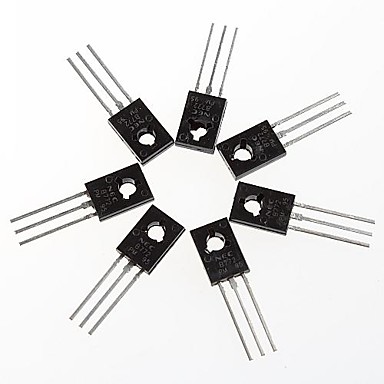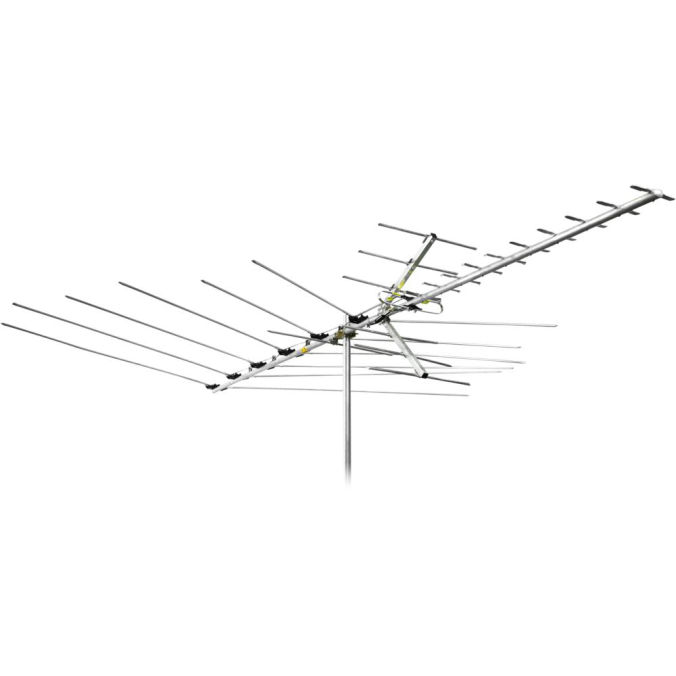Motorola MOTO 9C START (WM6.1) manuels
Manuels d'utilisation et guides de l'utilisateur pour Téléphones Motorola MOTO 9C START (WM6.1).
Nous fournissons des manuels en pdf 3 Motorola MOTO 9C START (WM6.1) à télécharger gratuitement par type de document : Guide de l'utilisateur

Motorola MOTO 9C START (WM6.1) Guide de l'utilisateur (88 pages)
marque: Motorola | Catégorie: Téléphones | Taille: 2.22 MB |

Table des matières
10
13
16
22
25
29
32
40
55
57
60
62
67
68
69
73
76
78
78
85

Motorola MOTO 9C START (WM6.1) Guide de l'utilisateur (118 pages)
marque: Motorola | Catégorie: Téléphones | Taille: 3.24 MB |

Table des matières
16
16
19
19
22
22
25
31
34
34
36
42
46
58
58
58
62
63
80
80
82
90
91
95
96
101
106
107
109
111
115

Motorola MOTO 9C START (WM6.1) Guide de l'utilisateur (358 pages)
marque: Motorola | Catégorie: Téléphones | Taille: 6.39 MB |

Table des matières
23
24
26
43
47
54
58
59
67
68
72
75
78
79
79
82
85
86
87
90
91
92
94
97
98
101
102
103
103
104
105
107
108
109
110
110
111
111
112
113
115
116
120
121
122
123
126
127
127
128
132
133
137
137
138
138
138
138
142
150
152
156
165
166
167
168
170
170
170
171
174
174
175
180
189
190
190
190
191
197
199
205
206
207
207
208
208
210
211
212
212
215
215
218
220
221
222
223
225
227
230
232
237
239
240
244
244
263
265
267
269
274
303
304
305
307
310
310
313
314
319
319
321
326
334
339
351
355
357
Plus de produits et de manuels pour Téléphones Motorola
| Modèles | Type de document |
|---|---|
| L305 |
Manuel de service
 Motorola L305 Service manual,
12 pages
Motorola L305 Service manual,
12 pages
|
| i580 H83XAH6RR4AN |
Guide de l'utilisateur
 Motorola i580 H83XAH6RR4AN User`s guide,
233 pages
Motorola i580 H83XAH6RR4AN User`s guide,
233 pages
|
| i560 |
Guide de l'utilisateur
 Motorola i560 User`s guide,
157 pages
Motorola i560 User`s guide,
157 pages
|
| MD7251-3 |
Guide de l'utilisateur
 Motorola MD7251-3 User guide,
42 pages
Motorola MD7251-3 User guide,
42 pages
|
| S805 - DJ Headphone - Headset |
Guide de l'utilisateur
 Motorola S805 - DJ Headphone - Headset User`s guide,
2 pages
Motorola S805 - DJ Headphone - Headset User`s guide,
2 pages
|
| Gleam |
Manuel d'utilisateur
 Motorola Gleam User manual [en] ,
2 pages
Motorola Gleam User manual [en] ,
2 pages
|
| ME4851 |
Manuel de service
 Motorola ME4851 Technical data,
74 pages
Motorola ME4851 Technical data,
74 pages
|
| I720 - SOUTHERNLINC |
Manuel d'utilisateur
 MOTOTALK (Omega) - SouthernLINC Wireless,
25 pages
MOTOTALK (Omega) - SouthernLINC Wireless,
25 pages
|
| GSM 850 |
Manuel d'utilisateur
  Motorola GSM 850 User manual,
77 pages
Motorola GSM 850 User manual,
77 pages
|
| ROKR |
Guide de l'utilisateur
  Motorola ROKR User`s guide,
66 pages
Motorola ROKR User`s guide,
66 pages
|
| V500 |
Manuel de service
 Motorola V500 Service manual,
58 pages
Motorola V500 Service manual,
58 pages
|
| ROKR |
Guide de l'utilisateur
  Motorola ROKR User`s guide,
90 pages
Motorola ROKR User`s guide,
90 pages
|
| L6 GSM |
Spécifications
  Motorola L6 GSM Product specifications,
212 pages
Motorola L6 GSM Product specifications,
212 pages
|
| C333 GSM |
Manuel d'utilisateur
 Guia de Utilização Motorola Service Software,
16 pages
Guia de Utilização Motorola Service Software,
16 pages
|
| I720 - SOUTHERNLINC |
Manuel d'utilisateur
 Motorola I720 - SOUTHERNLINC User manual,
66 pages
Motorola I720 - SOUTHERNLINC User manual,
66 pages
|
| TELUS i315 |
Manuel d'utilisateur
 PHONE TEST MODES,
6 pages
PHONE TEST MODES,
6 pages
|
| L903C |
Guide de l'utilisateur
 Motorola L903C User`s guide,
44 pages
Motorola L903C User`s guide,
44 pages
|
| PTP 600 series |
Guide de l'utilisateur
 Motorola PTP 600 series User guide,
563 pages
Motorola PTP 600 series User guide,
563 pages
|
| M710 - SOUTHERNLINC |
Guide d'installation
 Motorola M710 - SOUTHERNLINC Installation guide,
2 pages
Motorola M710 - SOUTHERNLINC Installation guide,
2 pages
|
| C51 SD7561 |
Manuel d'utilisateur
 Gas/oil well monitoring system,
21 pages
Gas/oil well monitoring system,
21 pages
|