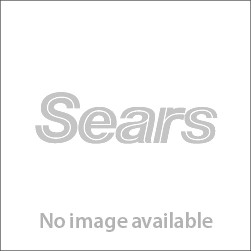Motorola Motopure H15 - H15 Noise-Canceling Bluetooth Wireless Headset manuels
Manuels d'utilisation et guides de l'utilisateur pour Téléphones mobiles Motorola Motopure H15 - H15 Noise-Canceling Bluetooth Wireless Headset.
Nous fournissons des manuels en pdf 1 Motorola Motopure H15 - H15 Noise-Canceling Bluetooth Wireless Headset à télécharger gratuitement par type de document : Manuel d'utilisateur

Motorola Motopure H15 - H15 Noise-Canceling Bluetooth Wireless Headset Manuel d'utilisateur (185 pages)
marque: Motorola | Catégorie: Téléphones mobiles | Taille: 7.07 MB |

Table des matières
Status icons
27
Missed call
29
Make a call
30
Mute a call
30
Call history
33
Set the time
38
Task Manager
46
SIM Manager
47
Rename notes
80
Delete notes
80
Format Data
91
Calculate
94
Camera settings
106
Capture photos
108
Capture videos
109
Print pictures
112
Email pictures
112
Organize images
115
View videos
115
Windows Live
118
Check your email
119
21 Use Bluetooth
124
Applications
128
Get Directions
129
Overview
131
AT&T Music
138
Mobile Video
139
GPRS/EDGE
140
HSDPA technology
141
End a connection
144
30 Accessibility
149
31 Accessories
150
Change wallpaper
157
Audio and video
161
Bluetooth
164
Compatibility
166
Connections
170
Connection
172
Synchronization
175
Miscellaneous
176
Plus de produits et de manuels pour Téléphones mobiles Motorola
| Modèles | Type de document |
|---|---|
| V series 60g |
Manuel d'utilisateur
 55 Capitulo V. Servicios Inalámbricos Orientados al Aprendizaje en,
11 pages
55 Capitulo V. Servicios Inalámbricos Orientados al Aprendizaje en,
11 pages
|
| V360 |
Manuel d'utilisateur
 Motorola V360 User manual,
2 pages
Motorola V360 User manual,
2 pages
|
| Stature i9 |
Manuel d'utilisateur
 Motorola Stature i9 fact sheet,
1 pages
Motorola Stature i9 fact sheet,
1 pages
|
| i830 |
Guide de l'utilisateur
 Motorola i830 User`s guide,
175 pages
Motorola i830 User`s guide,
175 pages
|
| MOTOSURF A3100 |
Manuel d'utilisateur
  MOTO SURF - Anterior,
74 pages
MOTO SURF - Anterior,
74 pages
|
| Z6 |
Manuel d'utilisateur
  MOTOROKR Z6,
134 pages
MOTOROKR Z6,
134 pages
|
| Entice |
Guide de l'utilisateur
  Motorola Entice User guide,
244 pages
Motorola Entice User guide,
244 pages
|
| MOTO Number: |
Guide de l'utilisateur
 Motorola MOTO Number: User`s guide [en] ,
72 pages
Motorola MOTO Number: User`s guide [en] ,
72 pages
|
| IHF1000 - Blnc Bluetooth Car |
Guide de l'utilisateur
    Motorola IHF1000 - Blnc Bluetooth Car User`s guide,
141 pages
Motorola IHF1000 - Blnc Bluetooth Car User`s guide,
141 pages
|
| W160 |
Manuel d'utilisateur
   Motorola W160 User manual,
81 pages
Motorola W160 User manual,
81 pages
|
| hint |
Manuel d'utilisateur
   Eng/Span/Frc Moto Hint Getting Started Guide,
42 pages
Eng/Span/Frc Moto Hint Getting Started Guide,
42 pages
|
| V276 |
Manuel d'utilisateur
 Motorola V276 Battery Replacement,
3 pages
Motorola V276 Battery Replacement,
3 pages
|
| I80s |
Guide de l'utilisateur
 Motorola I80s User`s guide,
202 pages
Motorola I80s User`s guide,
202 pages
|
| Theory |
Manuel d'utilisateur
 MOTOROLA E1000 The theory that “good things come in small,
1 pages
MOTOROLA E1000 The theory that “good things come in small,
1 pages
|
| iDEN i335 |
Manuel d'utilisateur
 Manual de Uso - Conozca su Avantel,
122 pages
Manual de Uso - Conozca su Avantel,
122 pages
|
| i897 |
Manuel d'utilisateur
 i897 - Guia do Usuário,
140 pages
i897 - Guia do Usuário,
140 pages
|
| MILESTONE PLUS |
Manuel d'utilisateur
 Motorola Milestone PLUS [en] ,
1 pages
Motorola Milestone PLUS [en] ,
1 pages
|
| V557 |
Manuel d'utilisateur
 Motorola V557 Screen Replacement,
7 pages
Motorola V557 Screen Replacement,
7 pages
|
| i95cl |
Guide de l'utilisateur
 Motorola i95cl User`s guide,
202 pages
Motorola i95cl User`s guide,
202 pages
|
| W360 |
Manuel d'utilisateur
   Motorola W360 User manual,
80 pages
Motorola W360 User manual,
80 pages
|