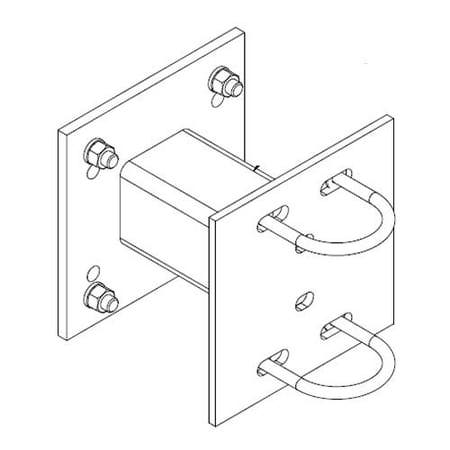Motorola WA 3050 manuels
Manuels d'utilisation et guides de l'utilisateur pour Téléphones mobiles Motorola WA 3050.
Nous fournissons des manuels en pdf 1 Motorola WA 3050 à télécharger gratuitement par type de document : Spécifications

Motorola WA 3050 Spécifications (310 pages)
marque: Motorola | Catégorie: Téléphones mobiles | Taille: 1.85 MB |


Table des matières
Contents
5
1 Welcome
13
Serial cable
25
2.2.2 Stylus
34
WAP Browser
110
Reload document
111
Menu icon
111
Address zone
111
Forward and
111
10.5 Fax
113
10.9.4 Channels
139
12.1.2 Meetings
154
1. Tap New
156
To create a task
159
13.1 Pocket Word
165
View menu
175
14.1 Features
190
Tap here to
192
Click here to
215
“brown” for
215
Click to add a
216
A.12 No sound
260
unsure, ask a
261
Glossary
279
Plus de produits et de manuels pour Téléphones mobiles Motorola
| Modèles | Type de document |
|---|---|
| V3 - 2 |
Spécifications
 Motorola V3 - 2 Specifications,
134 pages
Motorola V3 - 2 Specifications,
134 pages
|
| V400 |
Guide de l'utilisateur
 Motorola V400 User guide,
116 pages
Motorola V400 User guide,
116 pages
|
| L2 |
Spécifications
  Motorola L2 Product specifications,
186 pages
Motorola L2 Product specifications,
186 pages
|
| C333 |
Spécifications
  Motorola C333 Specifications,
136 pages
Motorola C333 Specifications,
136 pages
|
| C550 |
Spécifications
 Motorola C550 Specifications,
110 pages
Motorola C550 Specifications,
110 pages
|
| C350 |
Guide de l'utilisateur
  Motorola C350 User guide,
116 pages
Motorola C350 User guide,
116 pages
|
| 7000 - StarTAC Cell Phone |
Spécifications
 Motorola 7000 - StarTAC Cell Phone Specifications,
140 pages
Motorola 7000 - StarTAC Cell Phone Specifications,
140 pages
|
| ST7790 |
Spécifications
 Motorola ST7790 Specifications,
95 pages
Motorola ST7790 Specifications,
95 pages
|
| MOTOROKR Z6M - Z6m QSG |
Guide de l'utilisateur
   Motorola MOTOROKR Z6M - Z6m QSG User`s guide,
214 pages
Motorola MOTOROKR Z6M - Z6m QSG User`s guide,
214 pages
|
| T722i |
Guide de l'utilisateur
 Motorola T722i User`s guide,
206 pages
Motorola T722i User`s guide,
206 pages
|
| STAC130 |
Spécifications
 Motorola STAC130 Specifications,
88 pages
Motorola STAC130 Specifications,
88 pages
|
| SELECT 6000 |
Spécifications
  Motorola SELECT 6000 Specifications,
78 pages
Motorola SELECT 6000 Specifications,
78 pages
|
| P8190 |
Spécifications
 Motorola P8190 Specifications,
163 pages
Motorola P8190 Specifications,
163 pages
|
| V Series |
Manuel d'utilisateur
 The Motorola - Telekomunikacije,
17 pages
The Motorola - Telekomunikacije,
17 pages
|
| PROFILE 300 |
Spécifications
 Motorola PROFILE 300 Specifications,
64 pages
Motorola PROFILE 300 Specifications,
64 pages
|
| R750 |
Guide de l'utilisateur
 Motorola R750 User`s guide,
102 pages
Motorola R750 User`s guide,
102 pages
|
| V635 |
Spécifications
 Motorola V635 Specifications,
30 pages
Motorola V635 Specifications,
30 pages
|
| MULT-CONNECT DATA FOR PALM III |
Guide de l'utilisateur
 Motorola MULT-CONNECT DATA FOR PALM III User`s guide,
190 pages
Motorola MULT-CONNECT DATA FOR PALM III User`s guide,
190 pages
|
| RAZRV3I - RAZR V3i Cell Phone 12 MB |
Manuel de l'opérateur
 Motorola RAZRV3I - RAZR V3i Cell Phone 12 MB Operator`s manual,
3 pages
Motorola RAZRV3I - RAZR V3i Cell Phone 12 MB Operator`s manual,
3 pages
|
| L2 |
Spécifications
 Motorola L2 Product specifications,
92 pages
Motorola L2 Product specifications,
92 pages
|
Motorola appareils