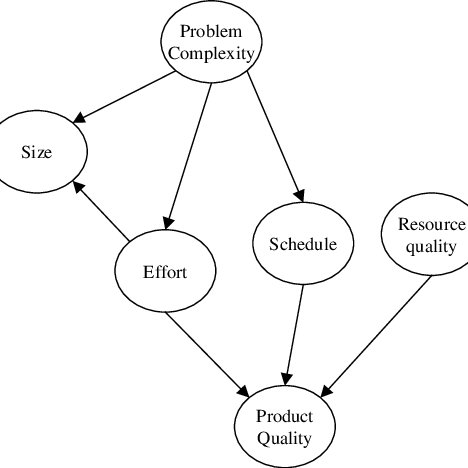Motorola MOTORAZR VE20 - VE20 manuels
Manuels d'utilisation et guides de l'utilisateur pour appareil photos de pont Motorola MOTORAZR VE20 - VE20.
Nous fournissons des manuels en pdf 2 Motorola MOTORAZR VE20 - VE20 à télécharger gratuitement par type de document : Guide de l'utilisateur

Motorola MOTORAZR VE20 - VE20 Guide de l'utilisateur (183 pages)
marque: Motorola | Catégorie: appareil photos de pont | Taille: 3.11 MB |

Table des matières
Pictures
9
Contacts
10
2: Tools
12
Getting Help
18
Sprint 411
19
Your Phone
21
Phone Basics
22
Accessories
27
With Pauses
39
Settings
45
Voice Guide
58
Security
61
Power Vision
65
Automatic
67
Learn More
81
Taking Pictures
101
1. Press
103
Recording Videos
105
In Phone Folder
109
From Messaging
112
Sharing Albums
116
Bluetooth
117
Sprint Service
123
The Basics
124
Your Messages
126
Using Caller ID
133
Net Guard
139
Accessing Email
142
Menu > Web and
143
Using My Stuff
146
On Demand
150
Phone as Modem
152
Watching TV
156
Sprint TV FAQs
156
TV and Music
157
S again to begin
160
Multitasking
161
O to end
162
Streaming Music
163
Information
165
Aid Device
168
Recycling
170
Owner’s Record
173
Software
177
Exclusions
177
Who Is Covered?
178

Motorola MOTORAZR VE20 - VE20 Guide de l'utilisateur (224 pages)
marque: Motorola | Catégorie: appareil photos de pont | Taille: 2.92 MB |



Table des matières
MOTORAZR
1
Use and Care
11
CAUTION:
12
Find it:
28
217-555-1212
37
VideoRec
59
SAR Data
88
Glass Parts
92
Warranty
94
Information
96
Hearing Aids
97
Driving Safety
101
HELLOMOTO
109
Uso y cuidado
117
Búsqueda:
123
Mon 05/15/08
127
AGPS durante una
149
Steve Miller
158
Opciones
175
Reproducir
175
ID de timbre
188
ID de imagen
188
Bluetooth®
195
Datos SAR
203
Partes de vidrio
208
Garantía
211
Plus de produits et de manuels pour appareil photos de pont Motorola
| Modèles | Type de document |
|---|---|
| MOTORAZR V3XX I-MODE |
Spécifications
 Motorola MOTORAZR V3XX I-MODE Product specifications [es] [fr] [it] [pl] [pt] ,
113 pages
Motorola MOTORAZR V3XX I-MODE Product specifications [es] [fr] [it] [pl] [pt] ,
113 pages
|
| BLINK1 |
Manuel d'utilisateur
 Modelo: BLINK1,
48 pages
Modelo: BLINK1,
48 pages
|
| MOTOSLVR - RED |
Guide de l'utilisateur
 Motorola MOTOSLVR - RED User guide,
228 pages
Motorola MOTOSLVR - RED User guide,
228 pages
|
| BLINK1 |
Guide de l'utilisateur
 Motorola BLINK1 User`s guide,
26 pages
Motorola BLINK1 User`s guide,
26 pages
|
| MOTOSLVR - RED |
Guide de l'utilisateur
   Motorola MOTOSLVR - RED User guide,
126 pages
Motorola MOTOSLVR - RED User guide,
126 pages
|
| ATRIX 2 |
Guide de l'utilisateur
 Motorola ATRIX 2 User`s guide,
92 pages
Motorola ATRIX 2 User`s guide,
92 pages
|
| ATRIX 2 |
Guide de l'utilisateur
 Motorola ATRIX 2 User`s guide,
87 pages
Motorola ATRIX 2 User`s guide,
87 pages
|
| RAZR V3xx |
Guide de l'utilisateur
 Motorola RAZR V3xx User`s guide,
70 pages
Motorola RAZR V3xx User`s guide,
70 pages
|
| BLINK1 |
Manuel d'utilisateur
 Model: BLINK1,
45 pages
Model: BLINK1,
45 pages
|
| ATRIX 2 |
Spécifications
 Motorola ATRIX 2 Product specifications,
68 pages
Motorola ATRIX 2 Product specifications,
68 pages
|
| ATRIX 2 |
Manuel d'utilisateur
 ATRIX 2 - Getting Started Guide,
2 pages
ATRIX 2 - Getting Started Guide,
2 pages
|
| BLINK1 |
Manuel d'utilisateur
 Modell: BLINK1,
28 pages
Modell: BLINK1,
28 pages
|
| MOTORAZR V3XX I-MODE |
Spécifications
   Motorola MOTORAZR V3XX I-MODE Product specifications,
254 pages
Motorola MOTORAZR V3XX I-MODE Product specifications,
254 pages
|