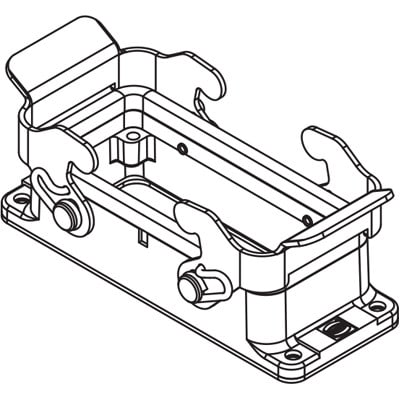Motorola WS5100 - Wireless Switch - Security Appliance manuels
Manuels d'utilisation et guides de l'utilisateur pour Commutateurs de réseau Motorola WS5100 - Wireless Switch - Security Appliance.
Nous fournissons des manuels en pdf 1 Motorola WS5100 - Wireless Switch - Security Appliance à télécharger gratuitement par type de document : Spécifications

Motorola WS5100 - Wireless Switch - Security Appliance Spécifications (364 pages)
marque: Motorola | Catégorie: Commutateurs de réseau | Taille: 7.78 MB |

Table des matières
Contents
3
Overview
11
802.11bg
18
Detector APs
21
1.2.2.12 QoS
24
802.11e QoS
24
Voice QoS
24
Data QoS
25
1.2.5.9 WIPS
31
button on the
101
Key 1 1011121314
115
Key 2 2021222324
115
Key 3 3031323334
115
Key 4 4041424344
115
Switch Services
171
Switch Security
225
(where n equals
249
6.9.1.5 LDAP
288
Diagnostics
337
Diagnostics 8-11
347
Diagnostics 8-13
349
Diagnostics 8-15
351
Diagnostics 8-19
355
Diagnostics 8-21
357
Diagnostics 8-23
359
Plus de produits et de manuels pour Commutateurs de réseau Motorola
| Modèles | Type de document |
|---|---|
| RFS7000 Series |
Guide d'installation
  Motorola RFS7000 Series Installation guide,
31 pages
Motorola RFS7000 Series Installation guide,
31 pages
|
| RFS4010 Series |
Guide d'installation
 Motorola RFS4010 Series Installation guide,
35 pages
Motorola RFS4010 Series Installation guide,
35 pages
|
| WS2000 - Wireless Switch - Network Management Device |
Manuel d'utilisateur
 Spec Sheet-WS2000 Wireless Switch,
4 pages
Spec Sheet-WS2000 Wireless Switch,
4 pages
|
| WiNG 5.6 |
Spécifications
 Motorola WiNG 5.6 Specifications,
590 pages
Motorola WiNG 5.6 Specifications,
590 pages
|
| RFS6000 - Wireless RF Switch |
Guide d'installation
  Motorola RFS6000 - Wireless RF Switch Installation guide,
36 pages
Motorola RFS6000 - Wireless RF Switch Installation guide,
36 pages
|
| CPCI-6115 |
Manuel de service
 Motorola CPCI-6115 Technical data [en] ,
196 pages
Motorola CPCI-6115 Technical data [en] ,
196 pages
|
| CPCI-6115 |
Manuel de service
 Motorola CPCI-6115 Technical data,
174 pages
Motorola CPCI-6115 Technical data,
174 pages
|
| WS2000 - Wireless Switch - Network Management Device |
Spécifications
 Motorola WS2000 - Wireless Switch - Network Management Device Specifications,
346 pages
Motorola WS2000 - Wireless Switch - Network Management Device Specifications,
346 pages
|
| RFS7000 Series |
Guide d'installation
 Motorola RFS7000 Series Installation guide,
466 pages
Motorola RFS7000 Series Installation guide,
466 pages
|
| RFS7000 Series |
Guide d'installation
 Motorola RFS7000 Series Installation guide,
85 pages
Motorola RFS7000 Series Installation guide,
85 pages
|
| RFS6000 - Wireless RF Switch |
Manuel d'utilisateur
 Motorola RFS6000 - Wireless RF Switch User manual,
948 pages
Motorola RFS6000 - Wireless RF Switch User manual,
948 pages
|
| RFS7000 Series |
Manuel d'utilisateur
 Motorola RFS7000 Wireless Switch with AP300,
18 pages
Motorola RFS7000 Wireless Switch with AP300,
18 pages
|
| RFS4010 Series |
Manuel d'utilisateur
 Release Notes for RFS 4010 v5.0.3.0,
5 pages
Release Notes for RFS 4010 v5.0.3.0,
5 pages
|
| CPCI-6115 |
Manuel de service
 Motorola CPCI-6115 Technical data,
138 pages
Motorola CPCI-6115 Technical data,
138 pages
|
| T1/E1 |
Manuel d'utilisateur
 Motorola TEAM WSM Configuring the Dialogic DMG2000 T1/E1,
25 pages
Motorola TEAM WSM Configuring the Dialogic DMG2000 T1/E1,
25 pages
|
| RFS6000 - Wireless RF Switch |
Guide d'installation
 Motorola RFS6000 - Wireless RF Switch Installation guide [en] ,
668 pages
Motorola RFS6000 - Wireless RF Switch Installation guide [en] ,
668 pages
|
| T1/E1 |
Spécifications
 Motorola T1/E1 Specifications,
122 pages
Motorola T1/E1 Specifications,
122 pages
|
| RFS7000 Series |
Manuel d'utilisateur
 Motorola RFS7000 Series User manual [en] ,
474 pages
Motorola RFS7000 Series User manual [en] ,
474 pages
|