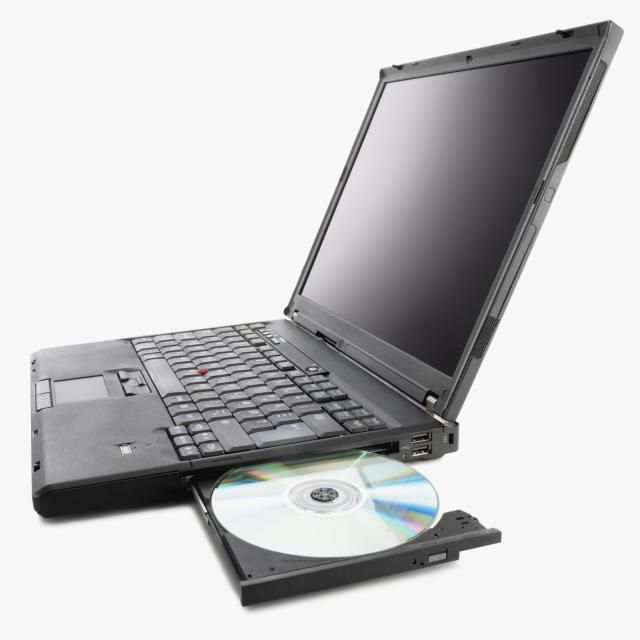Motorola i88s manuels
Manuels d'utilisation et guides de l'utilisateur pour Téléphones Motorola i88s.
Nous fournissons des manuels en pdf 1 Motorola i88s à télécharger gratuitement par type de document : Guide de l'utilisateur

Motorola i88s Guide de l'utilisateur (246 pages)
marque: Motorola | Catégorie: Téléphones | Taille: 2.72 MB |

Table des matières
Introduction
11
(If Any)
17
Keypad Lock
31
Using T9
36
Text Input
36
Status Icons
44
Menu Icon
46
Phonebook
51
Voice Names
53
Plus Dialing
67
Address Book
67
Missed Calls
77
Recent Calls
77
Call Timers
80
Call Waiting
82
Call Hold
84
Caller ID
90
Nextel 411
93
Delivery Options
105
24-hour Clock
108
Direct Connect
117
Call Alerts
120
Group Call
124
GPS Enabled
129
Getting Started
138
Datebook
141
Datebook Icons
142
Viewing a Week
143
Viewing a Day
143
Editing Events
149
Deleting Events
149
Creating a Memo
153
Viewing the Memo
153
Editing the Memo
154
Voice Record
157
Nextel Online
163
Java Apps
167
Java Apps Memory
172
Ring/Vibe
176
Main Options
176
Ring Styles
178
In Call Setup
180
Security
180
Using Phone Lock
180
Personalize
182
Initial Setup
184
Setting Contrast
187
Master Clear
188
Feature Reset
188
Setting TTY Mode
189
Alert Timeout
190
Return to Home
190
Voice Volume
191
Service Status
192
Creating a Style
193
Editing a Style
194
Shortcuts
197
Using a Shortcut
198
Accessories
201
Travel Charger
202
Accessory
203
Exposure
216
Phone Operation
217
Antenna Care
217
Medical Devices
219
Products
232
HOW LONG:
232
Plus de produits et de manuels pour Téléphones Motorola
| Modèles | Type de document |
|---|---|
| Gleam |
Manuel d'utilisateur
 MOTOROLA GLEAM™,
60 pages
MOTOROLA GLEAM™,
60 pages
|
| SD4505 |
Guide de l'utilisateur
 Motorola SD4505 User guide,
36 pages
Motorola SD4505 User guide,
36 pages
|
| C4A |
Manuel d'utilisateur
 SOFTWARE RELEASE GUIDE FOR THE MOTOROLA [en] ,
12 pages
SOFTWARE RELEASE GUIDE FOR THE MOTOROLA [en] ,
12 pages
|
| E51 DIGITAL CORDLESS PHONE-MD7151 |
Guide de l'utilisateur
 Motorola E51 DIGITAL CORDLESS PHONE-MD7151 User guide,
57 pages
Motorola E51 DIGITAL CORDLESS PHONE-MD7151 User guide,
57 pages
|
| TELUS i530 |
Guide de l'utilisateur
 Motorola TELUS i530 User`s guide,
102 pages
Motorola TELUS i530 User`s guide,
102 pages
|
| d212 |
Manuel d'utilisateur
 Wireless interactive headset,
76 pages
Wireless interactive headset,
76 pages
|
| CD202 |
Manuel d'utilisateur
 CD162 - Virtual Hands,
36 pages
CD162 - Virtual Hands,
36 pages
|
| V120 |
Guide de l'utilisateur
 Motorola V120 User`s guide,
134 pages
Motorola V120 User`s guide,
134 pages
|
| V400 |
Manuel d'utilisateur
 C650 Menu Card - Compare Cellular,
1 pages
C650 Menu Card - Compare Cellular,
1 pages
|
| MD680 |
Manuel d'utilisateur
 plastic cabinet speakers,
93 pages
plastic cabinet speakers,
93 pages
|
| SD4502 - System Expansion Cordless Handset Extension |
Manuel d'utilisateur
 Multi-Line Phone Systems - ACS | Motorola Distributor | 2,
4 pages
Multi-Line Phone Systems - ACS | Motorola Distributor | 2,
4 pages
|
| BACKFLIP - LEGAL GUIDE |
Manuel d'utilisateur
 Quick Start Guide,
2 pages
Quick Start Guide,
2 pages
|
| 120T |
Manuel d'utilisateur
 Motorola Phones The purpose of this guide is to provide,
6 pages
Motorola Phones The purpose of this guide is to provide,
6 pages
|
| W220 - Cell Phone - GSM |
Manuel de service
 Motorola W220 - Cell Phone - GSM Service manual,
60 pages
Motorola W220 - Cell Phone - GSM Service manual,
60 pages
|
| V80 |
Manuel d'utilisateur
 Motorola V80 Bluetooth Connections M,
2 pages
Motorola V80 Bluetooth Connections M,
2 pages
|
| IT6 |
Manuel d'utilisateur
 Motorola IT.6T,
80 pages
Motorola IT.6T,
80 pages
|
| INT2700 |
Guide de l'utilisateur
 Motorola INT2700 User`s guide,
625 pages
Motorola INT2700 User`s guide,
625 pages
|
| D5 |
Manuel d'utilisateur
 Motorola D5,
50 pages
Motorola D5,
50 pages
|
| MD40 |
Manuel de service
 Motorola MD40 Technical data,
143 pages
Motorola MD40 Technical data,
143 pages
|
| ME7058 Series |
Manuel d'utilisateur
 MILESTONE XT720 - Motorola Support,
64 pages
MILESTONE XT720 - Motorola Support,
64 pages
|