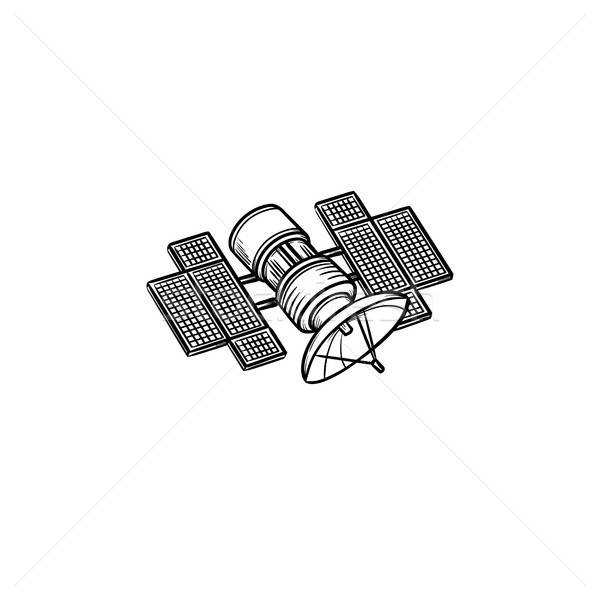Motorola 9520 manuels
Manuels d'utilisation et guides de l'utilisateur pour Téléphones mobiles Motorola 9520.
Nous fournissons des manuels en pdf 5 Motorola 9520 à télécharger gratuitement par type de document : Guide de l'utilisateur, Manuel d'utilisateur

Motorola 9520 Guide de l'utilisateur (37 pages)
marque: Motorola | Catégorie: Téléphones mobiles | Taille: 0.63 MB |

Table des matières

Motorola 9520 Guide de l'utilisateur (26 pages)
marque: Motorola | Catégorie: Téléphones mobiles | Taille: 1.07 MB |

Table des matières
ISU to ISU:
23

Motorola 9520 Guide de l'utilisateur (46 pages)
marque: Motorola | Catégorie: Téléphones mobiles | Taille: 0.94 MB |

Table des matières

Motorola 9520 Manuel d'utilisateur (12 pages)
marque: Motorola | Catégorie: Téléphones mobiles | Taille: 0.20 MB |

Table des matières

Motorola 9520 Manuel d'utilisateur (174 pages)
marque: Motorola | Catégorie: Téléphones mobiles | Taille: 1.78 MB |

Table des matières
Contents
5
Overview
13
Special Keys
17
The Display
17
18 Overview
20
My Phone
31
Number(s)
31
Completed
93
Register Now
119
Reset All Timers
125
Accessory
132
View Options?
132
Mute Car Radio
134
Automatic Answer
135
Safety Timer
136
Auxiliary Alert
137
Phone Book Menu
144
Messages Menu
146
Phone Setup Menu
147
Call Meters Menu
149
Troubleshooting
151
! Blocked
152
M until you see
152
O to select
152
Glossary
153
Call message 30
156
See also
160
Plus de produits et de manuels pour Téléphones mobiles Motorola
| Modèles | Type de document |
|---|---|
| i265 |
Manuel d'utilisateur
 Motorola i265 User Manual,
183 pages
Motorola i265 User Manual,
183 pages
|
| DROID 68000202474-B |
Manuel d'utilisateur
 Motorola DROID 68000202474-B User Manual,
58 pages
Motorola DROID 68000202474-B User Manual,
58 pages
|
| HINT QA30 |
Manuel d'utilisateur
 Motorola HINT QA30 User Manual [en] ,
48 pages
Motorola HINT QA30 User Manual [en] ,
48 pages
|
| 68000202880-C |
Manuel d'utilisateur
 Motorola 68000202880-C User Manual,
72 pages
Motorola 68000202880-C User Manual,
72 pages
|
| 60C |
Manuel d'utilisateur
 Motorola 60C User Manual,
190 pages
Motorola 60C User Manual,
190 pages
|
| HELLOMOTO SLVR L7 |
Manuel d'utilisateur
 Motorola HELLOMOTO SLVR L7 User Manual,
104 pages
Motorola HELLOMOTO SLVR L7 User Manual,
104 pages
|
| V Series 120c |
Manuel d'utilisateur
 Motorola V Series 120c User Manual,
122 pages
Motorola V Series 120c User Manual,
122 pages
|
| C330 |
Manuel d'utilisateur
 Motorola C330 User Manual,
166 pages
Motorola C330 User Manual,
166 pages
|
| Z6C |
Manuel d'utilisateur
  Motorola Z6C User Manual,
296 pages
Motorola Z6C User Manual,
296 pages
|
| CMD11E1 |
Manuel d'utilisateur
 Motorola CMD11E1 User Manual,
20 pages
Motorola CMD11E1 User Manual,
20 pages
|
| EM326G |
Manuel d'utilisateur
 Motorola EM326G User Manual,
60 pages
Motorola EM326G User Manual,
60 pages
|
| A1200 |
Manuel d'utilisateur
 Motorola A1200 User Manual,
144 pages
Motorola A1200 User Manual,
144 pages
|
| I412 |
Manuel d'utilisateur
 Motorola I412 User Manual,
64 pages
Motorola I412 User Manual,
64 pages
|
| i390 |
Manuel d'utilisateur
 Motorola i390 User Manual,
20 pages
Motorola i390 User Manual,
20 pages
|
| DEFY 34.4.9 |
Manuel d'utilisateur
 Motorola DEFY 34.4.9 User Manual,
3 pages
Motorola DEFY 34.4.9 User Manual,
3 pages
|
| XT910 |
Manuel d'utilisateur
 Motorola XT910 User Manual,
2 pages
Motorola XT910 User Manual,
2 pages
|
| A3100 |
Manuel d'utilisateur
 Motorola A3100 User Manual,
68 pages
Motorola A3100 User Manual,
68 pages
|
| Crush |
Manuel d'utilisateur
  Motorola Crush User Manual,
164 pages
Motorola Crush User Manual,
164 pages
|
| T720i |
Manuel d'utilisateur
 Motorola T720i User Manual,
112 pages
Motorola T720i User Manual,
112 pages
|
| 9C |
Manuel d'utilisateur
 Motorola 9C User Manual,
1 pages
Motorola 9C User Manual,
1 pages
|