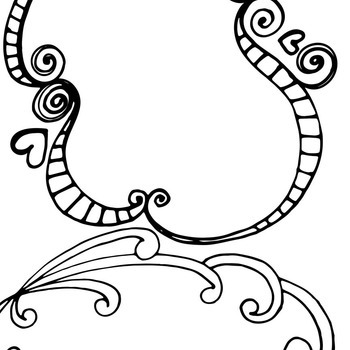Motorola FLIPOUT manuels
Manuels d'utilisation et guides de l'utilisateur pour Téléphones mobiles Motorola FLIPOUT.
Nous fournissons des manuels en pdf 5 Motorola FLIPOUT à télécharger gratuitement par type de document : Guide de l'utilisateur, Manuel d'utilisateur

Motorola FLIPOUT Guide de l'utilisateur (64 pages)
marque: Motorola | Catégorie: Téléphones mobiles | Taille: 4.06 MB |

Table des matières
4
10
11
12
15
16
22
24
30
33
34
35
36
38
38
38
41
42
46
50
53
54
55
56
57
60
61

Motorola FLIPOUT Manuel d'utilisateur (70 pages)
marque: Motorola | Catégorie: Téléphones mobiles | Taille: 3.92 MB |

Table des matières
3
5
5
10
14
15
16
28
38
39
47
48
49
50
51
51
53
55
59
60
60
62
64
65

Motorola FLIPOUT Guide de l'utilisateur (60 pages)
marque: Motorola | Catégorie: Téléphones mobiles | Taille: 3.73 MB |

Table des matières
5
5
8
11
12
12
12
14
16
17
24
24
24
25
30
31
32
32
36
37
38
40
41
41
41
41
42
43
47
48
49
52
53
56
60

Motorola FLIPOUT Manuel d'utilisateur (74 pages)
marque: Motorola | Catégorie: Téléphones mobiles | Taille: 3.71 MB |

Table des matières
13
18
23
23
26
29
31
33
34
38
50
54
55
56
57
59
60
64
66
74

Motorola FLIPOUT Manuel d'utilisateur (2 pages)
marque: Motorola | Catégorie: Téléphones mobiles | Taille: 2.82 MB |

Table des matières
Plus de produits et de manuels pour Téléphones mobiles Motorola
| Modèles | Type de document |
|---|---|
| Rapture |
Manuel d'utilisateur
 Motorola Rapture User manual,
1 pages
Motorola Rapture User manual,
1 pages
|
| ST130 |
Guide d'installation
 Motorola ST130 Installation guide,
142 pages
Motorola ST130 Installation guide,
142 pages
|
| ROKR |
Spécifications
  Motorola ROKR Product specifications,
106 pages
Motorola ROKR Product specifications,
106 pages
|
| V60i |
Manuel d'utilisateur
 Replacing Motorola V60i Logic Board,
5 pages
Replacing Motorola V60i Logic Board,
5 pages
|
| i475 |
Manuel d'utilisateur
 LA Spanish i475 Getting Started Guide,
76 pages
LA Spanish i475 Getting Started Guide,
76 pages
|
| VE538 |
Manuel d'utilisateur
 Motorola VE538 [en] ,
4 pages
Motorola VE538 [en] ,
4 pages
|
| RAZR 2 - Cell Phone - GSM |
Spécifications
 Motorola RAZR 2 - Cell Phone - GSM Product specifications,
123 pages
Motorola RAZR 2 - Cell Phone - GSM Product specifications,
123 pages
|
| Motoluxe |
Manuel d'utilisateur
 Bedienungsanleitung Motorola Motoluxe XT615,
92 pages
Bedienungsanleitung Motorola Motoluxe XT615,
92 pages
|
| i876 |
Guide de l'utilisateur
 Motorola i876 User`s guide,
137 pages
Motorola i876 User`s guide,
137 pages
|
| MOTOMING A1200 |
Manuel d'utilisateur
 MOTOMING™A1200i,
177 pages
MOTOMING™A1200i,
177 pages
|
| W215 |
Manuel d'utilisateur
 motorola,
9 pages
motorola,
9 pages
|
| CHARM MB502 |
Manuel d'utilisateur
 Motorola MB502 Charm - CONFIGURACION CORREO PERSONAL,
4 pages
Motorola MB502 Charm - CONFIGURACION CORREO PERSONAL,
4 pages
|
| MOTO QTM |
Manuel d'utilisateur
 NEW,
9 pages
NEW,
9 pages
|
| i560 TELUS |
Guide de l'utilisateur
 Motorola i560 TELUS User`s guide,
158 pages
Motorola i560 TELUS User`s guide,
158 pages
|
| MOTOSURF A3100 |
Manuel d'utilisateur
   Motorola A3100 - wm,
78 pages
Motorola A3100 - wm,
78 pages
|
| MOTO Z9 |
Manuel d'utilisateur
 Moto Z9 - Hipertextual,
2 pages
Moto Z9 - Hipertextual,
2 pages
|
| A925 |
Spécifications
 Motorola A925 Specifications,
146 pages
Motorola A925 Specifications,
146 pages
|
| DEFY PRO |
Guide de l'utilisateur
 Motorola DEFY PRO Product guide,
44 pages
Motorola DEFY PRO Product guide,
44 pages
|
| T190 |
Guide de l'utilisateur
 Motorola T190 User guide [de] [es] [fr] [it] [nl] [pt] ,
100 pages
Motorola T190 User guide [de] [es] [fr] [it] [nl] [pt] ,
100 pages
|
| Mike i576 H02XAH6JR5AN |
Manuel d'utilisateur
 TELUS Guide de lútilisateur,
114 pages
TELUS Guide de lútilisateur,
114 pages
|