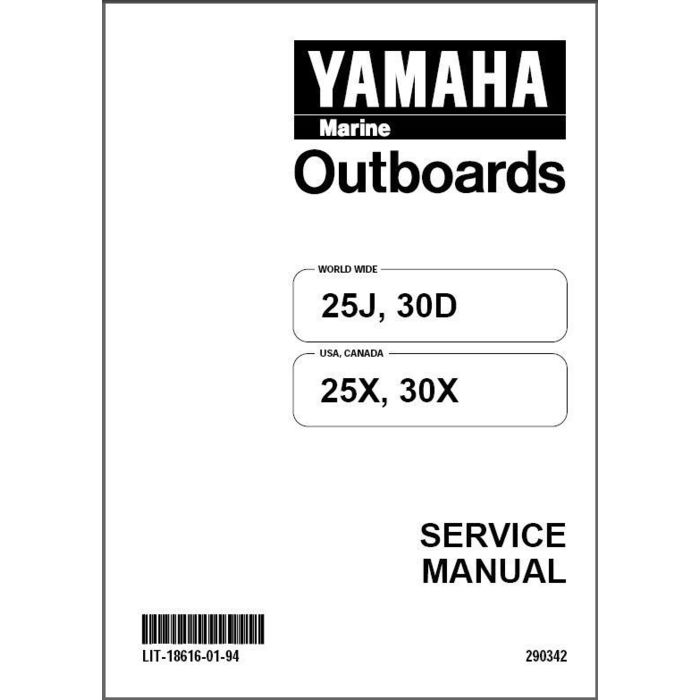Motorola C341 manuels
Manuels d'utilisation et guides de l'utilisateur pour Téléphones mobiles Motorola C341.
Nous fournissons des manuels en pdf 3 Motorola C341 à télécharger gratuitement par type de document : Manuel d'utilisateur, Spécifications

Motorola C341 Manuel d'utilisateur (188 pages)
marque: Motorola | Catégorie: Téléphones mobiles | Taille: 1.98 MB |



Table des matières
Contents
5
Battery Tips
10
PHONEBOOK
17
Using Menus
19
Using iTAP
25
Password
31
Add Digits
63
Call Failed
64
Low Battery
66
Dialing Menu
66
Missed Call
66
INFORMATION>
71
Pacemakers
76
Hearing Aids
76
Li Ion BATT
79
Information
84
Warranty
85
Organization
87
MOTOMANUEL
91
Bienvenue
93
MESSAGE ANNUAIRE
108
4 directions
109
Entrée du texte
112
INSÉRER
113
Entrée des mots
117
Réglages
122
Sécurité
122
Verrou téléphone
122
Verrou immédiat
122
Configuration du
126
Mémoriser
136
Supprimer
136
Effacer tout
136
Fonctions réseau
155
Ajouter chiffres
161
Joindre numéro
161
Stations-service
174
Exclusions
179
Garantie
180
Qui est couvert?
181

Motorola C341 Spécifications (74 pages)
marque: Motorola | Catégorie: Téléphones mobiles | Taille: 0.72 MB |


Table des matières
Contents
5
Battery Use
10
Using Menus
19
Using iTAP
25
Password
31
Add Digits
64
Call Failed
65
Low Battery
67
Dialing Menu
67
Missed Call
67
6809484A28-O
74

Motorola C341 Manuel d'utilisateur (188 pages)
marque: Motorola | Catégorie: Téléphones mobiles | Taille: 1.98 MB |


Table des matières
Contents
5
Battery Tips
10
PHONEBOOK
17
Using Menus
19
Using iTAP
25
Password
31
Add Digits
63
Call Failed
64
Low Battery
66
Dialing Menu
66
Missed Call
66
INFORMATION>
71
Pacemakers
76
Hearing Aids
76
Li Ion BATT
79
Information
84
Warranty
85
Organization
87
MOTOMANUEL
91
Bienvenue
93
MESSAGE ANNUAIRE
108
4 directions
109
Entrée du texte
112
INSÉRER
113
Entrée des mots
117
Réglages
122
Sécurité
122
Verrou téléphone
122
Verrou immédiat
122
Configuration du
126
Mémoriser
136
Supprimer
136
Effacer tout
136
Fonctions réseau
155
Ajouter chiffres
161
Joindre numéro
161
Stations-service
174
Exclusions
179
Garantie
180
Qui est couvert?
181
Plus de produits et de manuels pour Téléphones mobiles Motorola
| Modèles | Type de document |
|---|---|
| A630 |
Manuel d'utilisateur
  Motorola A630 User Manual,
256 pages
Motorola A630 User Manual,
256 pages
|
| C155 |
Manuel d'utilisateur
 Motorola C155 User Manual,
120 pages
Motorola C155 User Manual,
120 pages
|
| 6802932J69 |
Manuel d'utilisateur
 Motorola 6802932J69 User Manual,
80 pages
Motorola 6802932J69 User Manual,
80 pages
|
| 2200 |
Manuel d'utilisateur
 Motorola 2200 User Manual,
262 pages
Motorola 2200 User Manual,
262 pages
|
| EB-GD70 |
Manuel d'utilisateur
 Motorola EB-GD70 User Manual,
40 pages
Motorola EB-GD70 User Manual,
40 pages
|
| E398 |
Manuel d'utilisateur
 Motorola E398 User Manual,
120 pages
Motorola E398 User Manual,
120 pages
|
| 2700 |
Manuel d'utilisateur
 Motorola 2700 User Manual,
4 pages
Motorola 2700 User Manual,
4 pages
|
| 9520 |
Manuel d'utilisateur
 Motorola 9520 User Manual,
174 pages
Motorola 9520 User Manual,
174 pages
|
| i265 |
Manuel d'utilisateur
 Motorola i265 User Manual,
183 pages
Motorola i265 User Manual,
183 pages
|
| DROID 68000202474-B |
Manuel d'utilisateur
 Motorola DROID 68000202474-B User Manual,
58 pages
Motorola DROID 68000202474-B User Manual,
58 pages
|
| HINT QA30 |
Manuel d'utilisateur
 Motorola HINT QA30 User Manual [en] ,
48 pages
Motorola HINT QA30 User Manual [en] ,
48 pages
|
| 68000202880-C |
Manuel d'utilisateur
 Motorola 68000202880-C User Manual,
72 pages
Motorola 68000202880-C User Manual,
72 pages
|
| 60C |
Manuel d'utilisateur
 Motorola 60C User Manual,
190 pages
Motorola 60C User Manual,
190 pages
|
| HELLOMOTO SLVR L7 |
Manuel d'utilisateur
 Motorola HELLOMOTO SLVR L7 User Manual,
104 pages
Motorola HELLOMOTO SLVR L7 User Manual,
104 pages
|
| V Series 120c |
Manuel d'utilisateur
 Motorola V Series 120c User Manual,
122 pages
Motorola V Series 120c User Manual,
122 pages
|
| C330 |
Manuel d'utilisateur
 Motorola C330 User Manual,
166 pages
Motorola C330 User Manual,
166 pages
|
| Z6C |
Manuel d'utilisateur
  Motorola Z6C User Manual,
296 pages
Motorola Z6C User Manual,
296 pages
|
| CMD11E1 |
Manuel d'utilisateur
 Motorola CMD11E1 User Manual,
20 pages
Motorola CMD11E1 User Manual,
20 pages
|
| EM326G |
Manuel d'utilisateur
 Motorola EM326G User Manual,
60 pages
Motorola EM326G User Manual,
60 pages
|
| A1200 |
Manuel d'utilisateur
 Motorola A1200 User Manual,
144 pages
Motorola A1200 User Manual,
144 pages
|