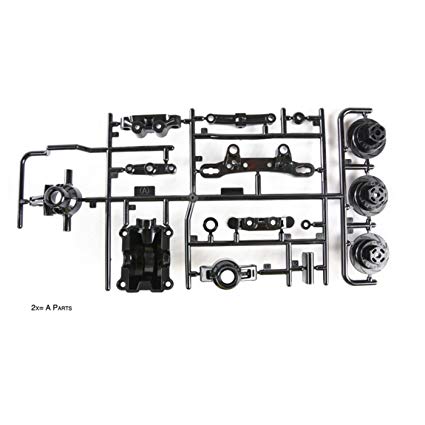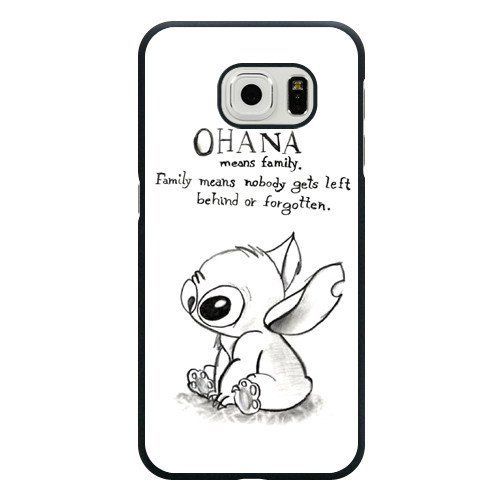Motorola C300 manuels
Manuels d'utilisation et guides de l'utilisateur pour Téléphones mobiles Motorola C300.
Nous fournissons des manuels en pdf 2 Motorola C300 à télécharger gratuitement par type de document : Guide de l'utilisateur, Manuel d'utilisateur

Motorola C300 Guide de l'utilisateur (112 pages)
marque: Motorola | Catégorie: Téléphones mobiles | Taille: 3.16 MB |

Table des matières
Key lock
16
Menu key
16
Scroll key
17
Lock key
17
SIM card
19
The battery
20
Charger port
21
under the
23
Smart Input
35
ABC Input
36
Messages
37
1 Show URL
46
2 Homepage
46
5 Outbox
46
7 Encryption
47
7. The Menus
48
Voice Dial
52
Messages (2)
60
Select Icon*
61
Start Chat
62
Call Back
62
Use Number
64
Activate
74
Animation 1
78
Data Info
80
Primary Data
80
Secondary
80
Home page
80
Automatic
82
Network (5)
83
Security (6)
83
View (6-3-1)
85
feature is
88
Settings
93
Tools (8)
94
Top Score
97
Calendar (8-5)
100
View Day
100
Make Note
100
Erase Notes
100
Stopwatch (8-8)
103
On (8-10-1)
104
Confirm (8-10-2)
104
Off (8-10-3)
104
7. The Menus 93
105
Quick Access
106
Charging notice
111

Motorola C300 Manuel d'utilisateur (140 pages)
marque: Motorola | Catégorie: Téléphones mobiles | Taille: 3.62 MB |

Table des matières
Contents
3
Exposure
7
Aircraft
8
Battery
16
Sending and
23
Directory
27
Idle Mode
28
Call Holding
30
*Conference
32
Input Modes
34
ABC Input
37
123 Input
39
Alignment
39
Insert Media
41
Shortcuts
44
Settings
49
2. Proxy
50
7. Security
51
8. Advanced
52
About
53
Scroll key
60
Lock key
60
Number key
60
Menu Feature
61
Descriptions
61
Delete (1-5)
68
Messages (2)
74
Drafts(2-5)
84
Download New
92
Send Melody
94
Settings (5)
101
Security (5-4)
104
SIM Lock (5-4-4)
106
Input Mode (5-5)
109
Network (5-7)
110
Time Alert (5-8)
111
Games (6)
112
Tetris (6-2)
113
Numbers (6-3)
114
Brick (6-4)
114
Five Stone (6-5)
116
Box World (6-6)
117
Silent (7-2)
121
Meeting (7-3)
121
Outdoors (7-4)
121
Headset (7-5)
121
Personal (7-6)
122
Fun (7-7)
122
Tools (8)
123
Set Alarm (8-4)
125
Stopwatch (8-6)
127
Calculator (8-9)
128
Shortcuts (8-10)
130
Troubleshooting
135
Rate Data
139
Plus de produits et de manuels pour Téléphones mobiles Motorola
| Modèles | Type de document |
|---|---|
| BACKFLIP 68000202422-A |
Manuel d'utilisateur
 Motorola BACKFLIP 68000202422-A User Manual,
34 pages
Motorola BACKFLIP 68000202422-A User Manual,
34 pages
|
| 6803578F61 |
Manuel d'utilisateur
 Motorola 6803578F61 User Manual,
11 pages
Motorola 6803578F61 User Manual,
11 pages
|
| 68000202880-B |
Manuel d'utilisateur
 Motorola 68000202880-B User Manual,
68 pages
Motorola 68000202880-B User Manual,
68 pages
|
| A840 |
Manuel d'utilisateur
  Motorola A840 User Manual,
284 pages
Motorola A840 User Manual,
284 pages
|
| PHOTON SJYN0827A |
Manuel d'utilisateur
  Motorola PHOTON SJYN0827A User Manual,
38 pages
Motorola PHOTON SJYN0827A User Manual,
38 pages
|
| DEFY 3.6.360 |
Manuel d'utilisateur
 Motorola DEFY 3.6.360 User Manual,
2 pages
Motorola DEFY 3.6.360 User Manual,
2 pages
|
| C341 |
Manuel d'utilisateur
  Motorola C341 Manuel d'utilisation,
188 pages
Motorola C341 Manuel d'utilisation,
188 pages
|
| A630 |
Manuel d'utilisateur
  Motorola A630 User Manual,
256 pages
Motorola A630 User Manual,
256 pages
|
| C155 |
Manuel d'utilisateur
 Motorola C155 User Manual,
120 pages
Motorola C155 User Manual,
120 pages
|
| 6802932J69 |
Manuel d'utilisateur
 Motorola 6802932J69 User Manual,
80 pages
Motorola 6802932J69 User Manual,
80 pages
|
| 2200 |
Manuel d'utilisateur
 Motorola 2200 User Manual,
262 pages
Motorola 2200 User Manual,
262 pages
|
| EB-GD70 |
Manuel d'utilisateur
 Motorola EB-GD70 User Manual,
40 pages
Motorola EB-GD70 User Manual,
40 pages
|
| E398 |
Manuel d'utilisateur
 Motorola E398 User Manual,
120 pages
Motorola E398 User Manual,
120 pages
|
| 2700 |
Manuel d'utilisateur
 Motorola 2700 User Manual,
4 pages
Motorola 2700 User Manual,
4 pages
|
| 9520 |
Manuel d'utilisateur
 Motorola 9520 User Manual,
174 pages
Motorola 9520 User Manual,
174 pages
|
| i265 |
Manuel d'utilisateur
 Motorola i265 User Manual,
183 pages
Motorola i265 User Manual,
183 pages
|
| DROID 68000202474-B |
Manuel d'utilisateur
 Motorola DROID 68000202474-B User Manual,
58 pages
Motorola DROID 68000202474-B User Manual,
58 pages
|
| HINT QA30 |
Manuel d'utilisateur
 Motorola HINT QA30 User Manual [en] ,
48 pages
Motorola HINT QA30 User Manual [en] ,
48 pages
|
| 68000202880-C |
Manuel d'utilisateur
 Motorola 68000202880-C User Manual,
72 pages
Motorola 68000202880-C User Manual,
72 pages
|
| 60C |
Manuel d'utilisateur
 Motorola 60C User Manual,
190 pages
Motorola 60C User Manual,
190 pages
|
Motorola appareils